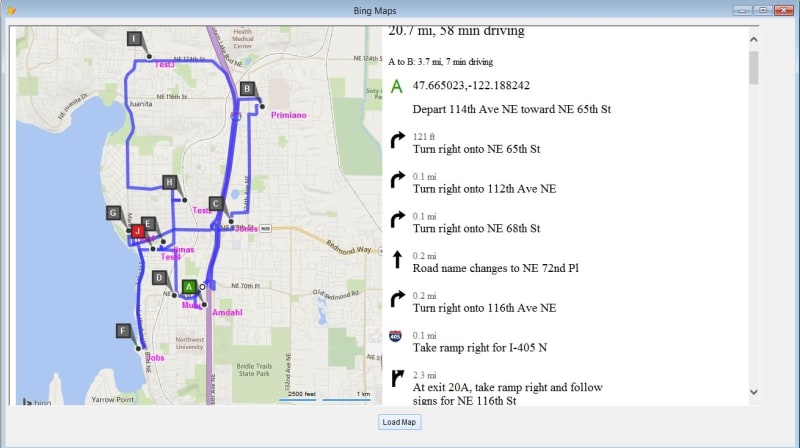Greetings;
Up until now, I have not programmed in VFP using the Web Browser Control. So I have little experience with it and am learning on the fly. What I am creating is a map page of a specific area that will show points on the map indicating the location of client cars in the field. I am using Google Maps with an API key. I am able to create an html document for the map in my temp folder, then call it with Navigate2. Works great! The location of the cars appear at the lat/lng coordinates used at the time of the map init. The cars in the field are equipped with GPS devices and feed back their location every few seconds when they are in motion. When that happens, I need to refresh each cars point on the map reflecting the new lat/lng coordinates. What I would like to do is access the DOM to refresh the points on the map without having to get a new map from Google at .005 cents per refresh which will get costly for my customers over time. I believe that I will have to create a function in the html to do this. What I can't figure out is how to access that through the Web Browser Control. Any suggestions would be great. Thanks!
Ray
Up until now, I have not programmed in VFP using the Web Browser Control. So I have little experience with it and am learning on the fly. What I am creating is a map page of a specific area that will show points on the map indicating the location of client cars in the field. I am using Google Maps with an API key. I am able to create an html document for the map in my temp folder, then call it with Navigate2. Works great! The location of the cars appear at the lat/lng coordinates used at the time of the map init. The cars in the field are equipped with GPS devices and feed back their location every few seconds when they are in motion. When that happens, I need to refresh each cars point on the map reflecting the new lat/lng coordinates. What I would like to do is access the DOM to refresh the points on the map without having to get a new map from Google at .005 cents per refresh which will get costly for my customers over time. I believe that I will have to create a function in the html to do this. What I can't figure out is how to access that through the Web Browser Control. Any suggestions would be great. Thanks!
Ray