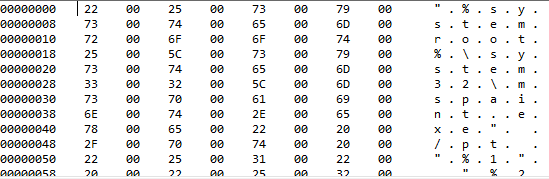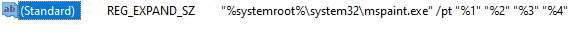-
2
- #1
After much effort, and not being able to find a Windows 11 machine I could use remotely, I upgraded my personal development laptop
to Windows 11. Foolish probably, but the pressure was mounting, with at least three clients finding their PCs have been upgraded to
Windows 11 almost behind their backs during a routine update.
After the upgrade the reports stopped working and forms with OLE objects bound to bmp files etc did not show the contents of the
fields. All that was required to fix it was to run two .reg files (requiring admin rights).
No need to install anything (like classic paint), just works with the two reg files!
Regards
Griff
Keep [Smile]ing
to Windows 11. Foolish probably, but the pressure was mounting, with at least three clients finding their PCs have been upgraded to
Windows 11 almost behind their backs during a routine update.
After the upgrade the reports stopped working and forms with OLE objects bound to bmp files etc did not show the contents of the
fields. All that was required to fix it was to run two .reg files (requiring admin rights).
Code:
Windows Registry Editor Version 5.00
[HKEY_CLASSES_ROOT\AppID\{D3E34B21-9D75-101A-8C3D-00AA001A1652}]
@="Bitmap Image"
"AppID"="{D3E34B21-9D75-101A-8C3D-00AA001A1652}"
"LocalizedString"=hex(2):40,00,25,00,53,00,79,00,73,00,74,00,65,00,6d,00,52,00, 6f,00,6f,00,74,00,25,00,5c,00,73,00,79,00,73,00,74,00,65,00,6d,00,33,00,32, 00,5c,00,6d,00,73,00,70,00,61,00,69,00,6e,00,74,00,2e,00,65,00,78,00,65,00, 2c,00,2d,00,35,00,39,00,34,00,31,00,39,00,00,00
[HKEY_CLASSES_ROOT\CLSID\{0003000A-0000-0000-C000-000000000046}]
@="Bitmap Image"
[HKEY_CLASSES_ROOT\CLSID\{0003000A-0000-0000-C000-000000000046}\Conversion]
[HKEY_CLASSES_ROOT\CLSID\{0003000A-0000-0000-C000-000000000046}\Conversion\Readable]
[HKEY_CLASSES_ROOT\CLSID\{0003000A-0000-0000-C000-000000000046}\Conversion\Readable\Main]
@="8"
[HKEY_CLASSES_ROOT\CLSID\{0003000A-0000-0000-C000-000000000046}\MiscStatus]
@="512"
[HKEY_CLASSES_ROOT\CLSID\{0003000A-0000-0000-C000-000000000046}\Ole1Class]
@="PBrush"
[HKEY_CLASSES_ROOT\CLSID\{0003000A-0000-0000-C000-000000000046}\ProgID]
@="PBrush"
[HKEY_CLASSES_ROOT\CLSID\{0003000A-0000-0000-C000-000000000046}\TreatAs]
@="{D3E34B21-9D75-101A-8C3D-00AA001A1652}"
[HKEY_CLASSES_ROOT\CLSID\{D3E34B21-9D75-101A-8C3D-00AA001A1652}]
@="Paintbrush Picture"
"LocalizedString"=hex(2):40,00,25,00,73,00,79,00,73,00,74,00,65,00,6d,00,72,00, 6f,00,6f,00,74,00,25,00,5c,00,73,00,79,00,73,00,74,00,65,00,6d,00,33,00,32, 00,5c,00,6d,00,73,00,70,00,61,00,69,00,6e,00,74,00,2e,00,65,00,78,00,65,00, 2c,00,2d,00,35,00,39,00,34,00,31,00,38,00,00,00
[HKEY_CLASSES_ROOT\CLSID\{D3E34B21-9D75-101A-8C3D-00AA001A1652}\AuxUserType]
[HKEY_CLASSES_ROOT\CLSID\{D3E34B21-9D75-101A-8C3D-00AA001A1652}\AuxUserType\2]
@="Bitmap Image"
"LocalizedString"=hex(2):40,00,25,00,53,00,79,00,73,00,74,00,65,00,6d,00,52,00, 6f,00,6f,00,74,00,25,00,5c,00,73,00,79,00,73,00,74,00,65,00,6d,00,33,00,32, 00,5c,00,6d,00,73,00,70,00,61,00,69,00,6e,00,74,00,2e,00,65,00,78,00,65,00, 2c,00,2d,00,35,00,39,00,34,00,31,00,39,00,00,00
[HKEY_CLASSES_ROOT\CLSID\{D3E34B21-9D75-101A-8C3D-00AA001A1652}\AuxUserType\3]
@="Paint"
"LocalizedString"=hex(2):40,00,25,00,53,00,79,00,73,00,74,00,65,00,6d,00,52,00, 6f,00,6f,00,74,00,25,00,5c,00,73,00,79,00,73,00,74,00,65,00,6d,00,33,00,32, 00,5c,00,6d,00,73,00,70,00,61,00,69,00,6e,00,74,00,2e,00,65,00,78,00,65,00, 2c,00,2d,00,35,00,37,00,33,00,34,00,34,00,00,00
[HKEY_CLASSES_ROOT\CLSID\{D3E34B21-9D75-101A-8C3D-00AA001A1652}\DataFormats]
[HKEY_CLASSES_ROOT\CLSID\{D3E34B21-9D75-101A-8C3D-00AA001A1652}\DataFormats\PriorityCacheFormats]
"#8"=""
[HKEY_CLASSES_ROOT\CLSID\{D3E34B21-9D75-101A-8C3D-00AA001A1652}\DefaultIcon]
@=hex(2):25,00,73,00,79,00,73,00,74,00,65,00,6d,00,72,00,6f,00,6f,00,74,00,25, 00,5c,00,73,00,79,00,73,00,74,00,65,00,6d,00,33,00,32,00,5c,00,6d,00,73,00, 70,00,61,00,69,00,6e,00,74,00,2e,00,65,00,78,00,65,00,2c,00,2d,00,33,00,00, 00
[HKEY_CLASSES_ROOT\CLSID\{D3E34B21-9D75-101A-8C3D-00AA001A1652}\InProcHandler32]
@="ole32.dll"
[HKEY_CLASSES_ROOT\CLSID\{D3E34B21-9D75-101A-8C3D-00AA001A1652}\Insertable]
[HKEY_CLASSES_ROOT\CLSID\{D3E34B21-9D75-101A-8C3D-00AA001A1652}\LocalServer32]
@=hex(2):25,00,73,00,79,00,73,00,74,00,65,00,6d,00,72,00,6f,00,6f,00,74,00,25, 00,5c,00,73,00,79,00,73,00,74,00,65,00,6d,00,33,00,32,00,5c,00,6d,00,73,00, 70,00,61,00,69,00,6e,00,74,00,2e,00,65,00,78,00,65,00,00,00
[HKEY_CLASSES_ROOT\CLSID\{D3E34B21-9D75-101A-8C3D-00AA001A1652}\MiscStatus]
@="32"
[HKEY_CLASSES_ROOT\CLSID\{D3E34B21-9D75-101A-8C3D-00AA001A1652}\PersistentHandler]
@="{098f2470-bae0-11cd-b579-08002b30bfeb}"
[HKEY_CLASSES_ROOT\CLSID\{D3E34B21-9D75-101A-8C3D-00AA001A1652}\ProgID]
@="Paint.Picture"
[HKEY_CLASSES_ROOT\CLSID\{D3E34B21-9D75-101A-8C3D-00AA001A1652}\Verb]
[HKEY_CLASSES_ROOT\CLSID\{D3E34B21-9D75-101A-8C3D-00AA001A1652}\Verb\0]
@="&Edit,0,2"
"LocalizedString"=hex(2):40,00,25,00,53,00,79,00,73,00,74,00,65,00,6d,00,52,00, 6f,00,6f,00,74,00,25,00,5c,00,73,00,79,00,73,00,74,00,65,00,6d,00,33,00,32, 00,5c,00,6d,00,73,00,70,00,61,00,69,00,6e,00,74,00,2e,00,65,00,78,00,65,00, 2c,00,2d,00,35,00,39,00,34,00,32,00,30,00,00,00
[HKEY_CLASSES_ROOT\CLSID\{D3E34B21-9D75-101A-8C3D-00AA001A1652}\Verb\1]
@="&Open,0,2"
"LocalizedString"=hex(2):40,00,25,00,53,00,79,00,73,00,74,00,65,00,6d,00,52,00, 6f,00,6f,00,74,00,25,00,5c,00,73,00,79,00,73,00,74,00,65,00,6d,00,33,00,32, 00,5c,00,6d,00,73,00,70,00,61,00,69,00,6e,00,74,00,2e,00,65,00,78,00,65,00, 2c,00,2d,00,35,00,39,00,34,00,32,00,31,00,00,00
[HKEY_CLASSES_ROOT\CLSID\{D3E34B21-9D75-101A-8C3D-00AA001A1652}]
@="Paintbrush Picture"
"LocalizedString"=hex(2):40,00,25,00,73,00,79,00,73,00,74,00,65,00,6d,00,72,00, 6f,00,6f,00,74,00,25,00,5c,00,73,00,79,00,73,00,74,00,65,00,6d,00,33,00,32, 00,5c,00,6d,00,73,00,70,00,61,00,69,00,6e,00,74,00,2e,00,65,00,78,00,65,00, 2c,00,2d,00,35,00,39,00,34,00,31,00,38,00,00,00
[HKEY_CLASSES_ROOT\CLSID\{D3E34B21-9D75-101A-8C3D-00AA001A1652}\AuxUserType]
[HKEY_CLASSES_ROOT\CLSID\{D3E34B21-9D75-101A-8C3D-00AA001A1652}\AuxUserType\2]
@="Bitmap Image"
"LocalizedString"=hex(2):40,00,25,00,53,00,79,00,73,00,74,00,65,00,6d,00,52,00, 6f,00,6f,00,74,00,25,00,5c,00,73,00,79,00,73,00,74,00,65,00,6d,00,33,00,32, 00,5c,00,6d,00,73,00,70,00,61,00,69,00,6e,00,74,00,2e,00,65,00,78,00,65,00, 2c,00,2d,00,35,00,39,00,34,00,31,00,39,00,00,00
[HKEY_CLASSES_ROOT\CLSID\{D3E34B21-9D75-101A-8C3D-00AA001A1652}\AuxUserType\3]
@="Paint"
"LocalizedString"=hex(2):40,00,25,00,53,00,79,00,73,00,74,00,65,00,6d,00,52,00, 6f,00,6f,00,74,00,25,00,5c,00,73,00,79,00,73,00,74,00,65,00,6d,00,33,00,32, 00,5c,00,6d,00,73,00,70,00,61,00,69,00,6e,00,74,00,2e,00,65,00,78,00,65,00, 2c,00,2d,00,35,00,37,00,33,00,34,00,34,00,00,00
[HKEY_CLASSES_ROOT\CLSID\{D3E34B21-9D75-101A-8C3D-00AA001A1652}\DataFormats]
[HKEY_CLASSES_ROOT\CLSID\{D3E34B21-9D75-101A-8C3D-00AA001A1652}\DataFormats\PriorityCacheFormats]
"#8"=""
[HKEY_CLASSES_ROOT\CLSID\{D3E34B21-9D75-101A-8C3D-00AA001A1652}\DefaultIcon]
@=hex(2):25,00,73,00,79,00,73,00,74,00,65,00,6d,00,72,00,6f,00,6f,00,74,00,25, 00,5c,00,73,00,79,00,73,00,74,00,65,00,6d,00,33,00,32,00,5c,00,6d,00,73,00, 70,00,61,00,69,00,6e,00,74,00,2e,00,65,00,78,00,65,00,2c,00,2d,00,33,00,00, 00
[HKEY_CLASSES_ROOT\CLSID\{D3E34B21-9D75-101A-8C3D-00AA001A1652}\InProcHandler32]
@="ole32.dll"
[HKEY_CLASSES_ROOT\CLSID\{D3E34B21-9D75-101A-8C3D-00AA001A1652}\Insertable]
[HKEY_CLASSES_ROOT\CLSID\{D3E34B21-9D75-101A-8C3D-00AA001A1652}\LocalServer32]
@=hex(2):25,00,73,00,79,00,73,00,74,00,65,00,6d,00,72,00,6f,00,6f,00,74,00,25, 00,5c,00,73,00,79,00,73,00,74,00,65,00,6d,00,33,00,32,00,5c,00,6d,00,73,00, 70,00,61,00,69,00,6e,00,74,00,2e,00,65,00,78,00,65,00,00,00
[HKEY_CLASSES_ROOT\CLSID\{D3E34B21-9D75-101A-8C3D-00AA001A1652}\MiscStatus]
@="32"
[HKEY_CLASSES_ROOT\CLSID\{D3E34B21-9D75-101A-8C3D-00AA001A1652}\PersistentHandler]
@="{098f2470-bae0-11cd-b579-08002b30bfeb}"
[HKEY_CLASSES_ROOT\CLSID\{D3E34B21-9D75-101A-8C3D-00AA001A1652}\ProgID]
@="Paint.Picture"
[HKEY_CLASSES_ROOT\CLSID\{D3E34B21-9D75-101A-8C3D-00AA001A1652}\Verb]
[HKEY_CLASSES_ROOT\CLSID\{D3E34B21-9D75-101A-8C3D-00AA001A1652}\Verb\0]
@="&Edit,0,2"
"LocalizedString"=hex(2):40,00,25,00,53,00,79,00,73,00,74,00,65,00,6d,00,52,00, 6f,00,6f,00,74,00,25,00,5c,00,73,00,79,00,73,00,74,00,65,00,6d,00,33,00,32, 00,5c,00,6d,00,73,00,70,00,61,00,69,00,6e,00,74,00,2e,00,65,00,78,00,65,00, 2c,00,2d,00,35,00,39,00,34,00,32,00,30,00,00,00
[HKEY_CLASSES_ROOT\CLSID\{D3E34B21-9D75-101A-8C3D-00AA001A1652}\Verb\1]
@="&Open,0,2"
"LocalizedString"=hex(2):40,00,25,00,53,00,79,00,73,00,74,00,65,00,6d,00,52,00, 6f,00,6f,00,74,00,25,00,5c,00,73,00,79,00,73,00,74,00,65,00,6d,00,33,00,32, 00,5c,00,6d,00,73,00,70,00,61,00,69,00,6e,00,74,00,2e,00,65,00,78,00,65,00, 2c,00,2d,00,35,00,39,00,34,00,32,00,31,00,00,00
Code:
Windows Registry Editor Version 5.00
[HKEY_CLASSES_ROOT\Paint.Picture]
@="Bitmap Image"
"EditFlags"=dword:00200000
"FriendlyTypeName"=hex(2):40,00,25,00,53,00,79,00,73,00,74,00,65,00,6d,00,52, 00,6f,00,6f,00,74,00,25,00,5c,00,53,00,79,00,73,00,74,00,65,00,6d,00,33,00, 32,00,5c,00,73,00,68,00,65,00,6c,00,6c,00,33,00,32,00,2e,00,64,00,6c,00,6c, 00,2c,00,2d,00,33,00,30,00,35,00,39,00,37,00,00,00
"ImageOptionFlags"=dword:00000001
[HKEY_CLASSES_ROOT\Paint.Picture\CLSID]
@="{D3E34B21-9D75-101A-8C3D-00AA001A1652}"
[HKEY_CLASSES_ROOT\Paint.Picture\DefaultIcon]
@=hex(2):25,00,73,00,79,00,73,00,74,00,65,00,6d,00,72,00,6f,00,6f,00,74,00,25, 00,5c,00,73,00,79,00,73,00,74,00,65,00,6d,00,33,00,32,00,5c,00,69,00,6d,00, 61,00,67,00,65,00,72,00,65,00,73,00,2e,00,64,00,6c,00,6c,00,2c,00,2d,00,37, 00,30,00,00,00
[HKEY_CLASSES_ROOT\Paint.Picture\Insertable]
@=""
[HKEY_CLASSES_ROOT\Paint.Picture\protocol]
[HKEY_CLASSES_ROOT\Paint.Picture\protocol\StdFileEditing]
[HKEY_CLASSES_ROOT\Paint.Picture\protocol\StdFileEditing\server]
@=hex(2):25,00,73,00,79,00,73,00,74,00,65,00,6d,00,72,00,6f,00,6f,00,74,00,25, 00,5c,00,73,00,79,00,73,00,74,00,65,00,6d,00,33,00,32,00,5c,00,6d,00,73,00, 70,00,61,00,69,00,6e,00,74,00,2e,00,65,00,78,00,65,00,00,00
[HKEY_CLASSES_ROOT\Paint.Picture\protocol\StdFileEditing\verb]
[HKEY_CLASSES_ROOT\Paint.Picture\protocol\StdFileEditing\verb\0]
@="&Edit"
"LocalizedString"=hex(2):40,00,25,00,73,00,79,00,73,00,74,00,65,00,6d,00,72,00, 6f,00,6f,00,74,00,25,00,5c,00,73,00,79,00,73,00,74,00,65,00,6d,00,33,00,32, 00,5c,00,6d,00,73,00,70,00,61,00,69,00,6e,00,74,00,2e,00,65,00,78,00,65,00, 2c,00,2d,00,35,00,39,00,34,00,32,00,30,00,00,00
[HKEY_CLASSES_ROOT\Paint.Picture\shell]
[HKEY_CLASSES_ROOT\Paint.Picture\shell\edit]
[HKEY_CLASSES_ROOT\Paint.Picture\shell\edit\command]
@=hex(2):22,00,25,00,73,00,79,00,73,00,74,00,65,00,6d,00,72,00,6f,00,6f,00,74, 00,25,00,5c,00,73,00,79,00,73,00,74,00,65,00,6d,00,33,00,32,00,5c,00,6d,00, 73,00,70,00,61,00,69,00,6e,00,74,00,2e,00,65,00,78,00,65,00,22,00,20,00,22, 00,25,00,31,00,22,00,00,00
[HKEY_CLASSES_ROOT\Paint.Picture\shell\printto]
[HKEY_CLASSES_ROOT\Paint.Picture\shell\printto\command]
@=hex(2):22,00,25,00,73,00,79,00,73,00,74,00,65,00,6d,00,72,00,6f,00,6f,00,74, 00,25,00,5c,00,73,00,79,00,73,00,74,00,65,00,6d,00,33,00,32,00,5c,00,6d,00, 73,00,70,00,61,00,69,00,6e,00,74,00,2e,00,65,00,78,00,65,00,22,00,20,00,2f, 00,70,00,74,00,20,00,22,00,25,00,31,00,22,00,20,00,22,00,25,00,32,00,22,00, 20,00,22,00,25,00,33,00,22,00,20,00,22,00,25,00,34,00,22,00,00,00No need to install anything (like classic paint), just works with the two reg files!
Regards
Griff
Keep [Smile]ing
There are 10 kinds of people in the world, those who understand binary and those who don't.
I'm trying to cut down on the use of shrieks (exclamation marks), I'm told they are !good for you.
I'm trying to cut down on the use of shrieks (exclamation marks), I'm told they are !good for you.