SitesMasstec
Programmer
Dear colleagues:
The code bellow (intended to create a phantom effect - a text diving from above to bellow) is in the Click event of a Command button:
It works fine (in my computer, a 2.61Ghz processor). But I think that is a processor with a greater speed it will not show the effect.
I know that I may (or must?) use the Timer control instead of the FOR...NEXT (used in the code above), but ... how?
Thank you,
SitesMasstec
The code bellow (intended to create a phantom effect - a text diving from above to bellow) is in the Click event of a Command button:
Code:
thisform.MyText.Caption="Hello Word!"
FOR Position=200 TO 380 SKIP 10
thisform.MyText.Top = Position
thisform.MyText.Visible = .T.
FOR MyCounter=1 TO 80000 && Just count to 80000 before
NEXT MyCounter && cleaning MyText on the form
thisform.MyText.Visible = .F.
NEXT Position
thisform.MyText.Visible= .F.It works fine (in my computer, a 2.61Ghz processor). But I think that is a processor with a greater speed it will not show the effect.
I know that I may (or must?) use the Timer control instead of the FOR...NEXT (used in the code above), but ... how?
Thank you,
SitesMasstec

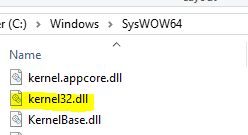
![[wink] [wink] [wink]](/data/assets/smilies/wink.gif)