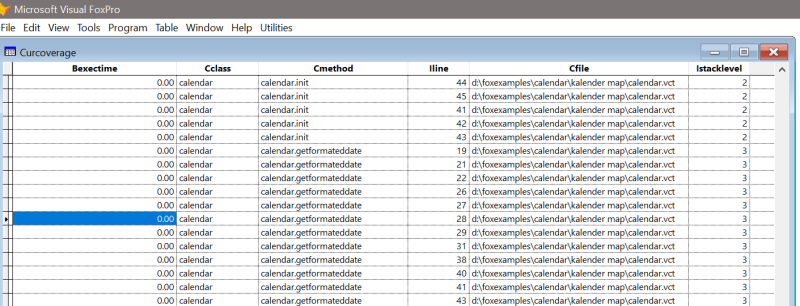Koen Piller
Programmer
Hi,
Reading Mike's I am using the Coverage Profiler to find the bottleneck in a little procedure to make a calendar showing DayLightSavingTime and marking National Holidays. Thing works fine but is way tooo slow, so I was about to use the CP to show me the bottlenecks.
However this did not make me any wiser: all entries on Bexectime (3226) give 0.00 and only 1 for for the init gives 2.46 (about the time it needs to start). How can I extend the logged time on Bexectime to show me the bottleneck?
Regards,
Koen
Reading Mike's I am using the Coverage Profiler to find the bottleneck in a little procedure to make a calendar showing DayLightSavingTime and marking National Holidays. Thing works fine but is way tooo slow, so I was about to use the CP to show me the bottlenecks.
However this did not make me any wiser: all entries on Bexectime (3226) give 0.00 and only 1 for for the init gives 2.46 (about the time it needs to start). How can I extend the logged time on Bexectime to show me the bottleneck?
Regards,
Koen