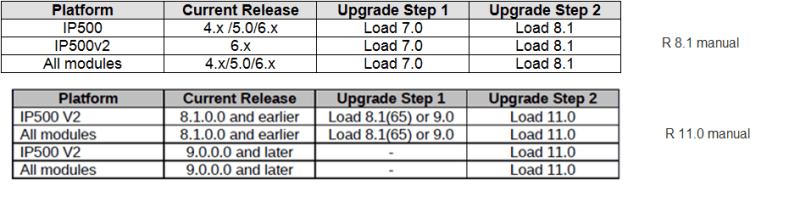I worked with a regional business partner to upgrade my extremely out of date IP500V2 system which had been on R6 to R11. This was a multi step upgrade as we had to go from R6->R8 then R8->R10 then R10->R11.
While the 9630,9640,9641 H.323 hard phones registered and unregistered a few times during the nearly all day upgrade, I never saw them load new firmware.
I checked the firmware on them today and see they are still running version 3_1_1 which I believe is 12+ years old.
I used the File explorer on the Manager application and can see that in the PRIMARY folder there is a 2017 date 3_2_2a firmware version, however the 96xxupgrade.txt file still points to version 3_1_1 even though I no longer see those binaries on the system SD card.
Is it safe to modify the upgrade.txt file to get the phones on the newer firmware?
IP Office documentation indicates this file is automatically generated by IPO and never to mess with it, so I'm confused on how to proceed here.
Thanks
While the 9630,9640,9641 H.323 hard phones registered and unregistered a few times during the nearly all day upgrade, I never saw them load new firmware.
I checked the firmware on them today and see they are still running version 3_1_1 which I believe is 12+ years old.
I used the File explorer on the Manager application and can see that in the PRIMARY folder there is a 2017 date 3_2_2a firmware version, however the 96xxupgrade.txt file still points to version 3_1_1 even though I no longer see those binaries on the system SD card.
Is it safe to modify the upgrade.txt file to get the phones on the newer firmware?
IP Office documentation indicates this file is automatically generated by IPO and never to mess with it, so I'm confused on how to proceed here.
Thanks