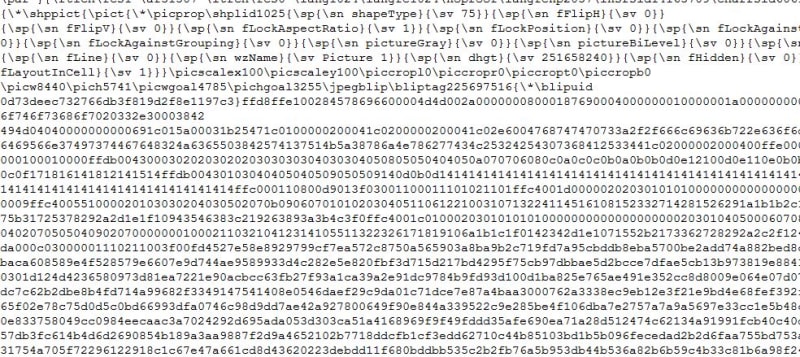Rajesh Karunakaran
Programmer
Dear all,
I have a RTF file as a template where I have place holder directives like @@_name, @@_age etc.
I have a form with OLE Control.
Now, I am updating the RTF by changing all directives with values from a cursor record and then displaying the RTF content in the OLE control. Works fine.
Now, I want to add an image in the RTF template before displaying that in the OLE Control.
Any idea how we can do that?
Rajesh
I have a RTF file as a template where I have place holder directives like @@_name, @@_age etc.
I have a form with OLE Control.
Now, I am updating the RTF by changing all directives with values from a cursor record and then displaying the RTF content in the OLE control. Works fine.
Now, I want to add an image in the RTF template before displaying that in the OLE Control.
Any idea how we can do that?
Rajesh