I have a master table (tblMaster) with ID, Address, City, and Zip and many other fields. I also have a spreadsheet with corrected information I imported into a table named "Fixed Address4". The imported table contains ID, Address, City and Zip. I can join the two tables via the ID which is the primary key in both tables.
Now, my question is how do I create an update query that will change the data in tblMaster with that contained in Fixed Address4 where the ID's are equal? There are several hundred rows of data that need to be processed.
I looked at the update query in Access but it will update a field to something a user supplies. This will not work. So I must need some form of SQL, I think. This is Access 2016. Any help will be appreciated.
Thanks
Dom
Now, my question is how do I create an update query that will change the data in tblMaster with that contained in Fixed Address4 where the ID's are equal? There are several hundred rows of data that need to be processed.
I looked at the update query in Access but it will update a field to something a user supplies. This will not work. So I must need some form of SQL, I think. This is Access 2016. Any help will be appreciated.
Thanks
Dom

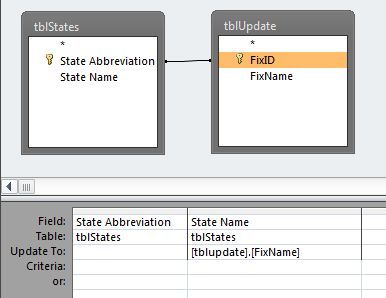
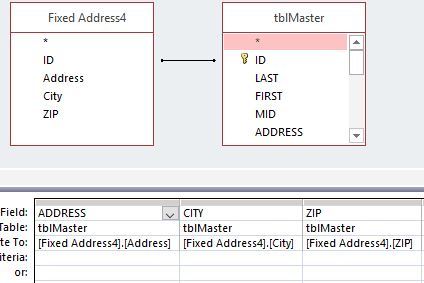
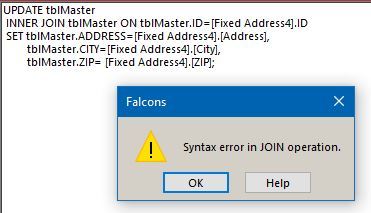
![[sad] [sad] [sad]](/data/assets/smilies/sad.gif)
![[dazed] [dazed] [dazed]](/data/assets/smilies/dazed.gif)