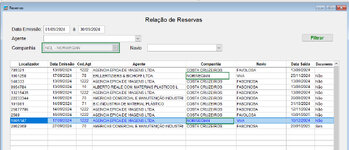SitesMasstec
Programmer
Hello colleagues!
I have this form, with data in a Grid, with this command:
So, the data in the Grid bellow is from the Cursor curReservas:
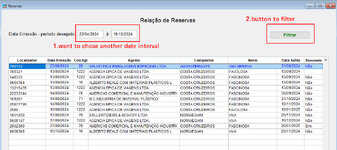
Is it possible to filter the data in the Grid (from Cursor curReservas) without having to select data from the original table again?
That is, I want just to display the data in the cursor according to a filter.
I have this form, with data in a Grid, with this command:
Code:
SELECT LOCALIZA, EMISSAO, CODAGENTE, NOMAGENTE, NOMECIA, NOMENAV, DATASAIDA, DOCUMENTO FROM RESERVAS;
WHERE (EMISSAO>=XQualPDEmissao AND EMISSAO<=XQualUDEmissao) INTO CURSOR curReservasSo, the data in the Grid bellow is from the Cursor curReservas:
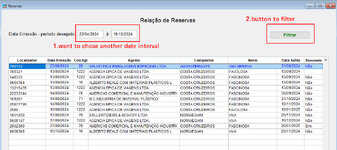
Is it possible to filter the data in the Grid (from Cursor curReservas) without having to select data from the original table again?
That is, I want just to display the data in the cursor according to a filter.