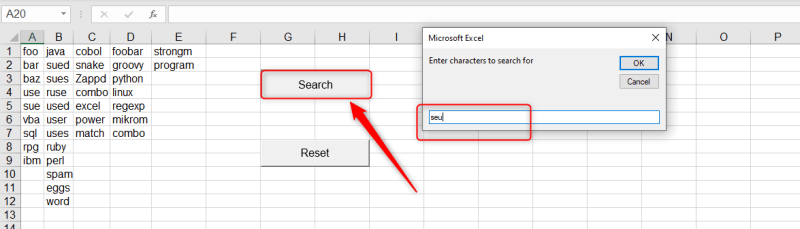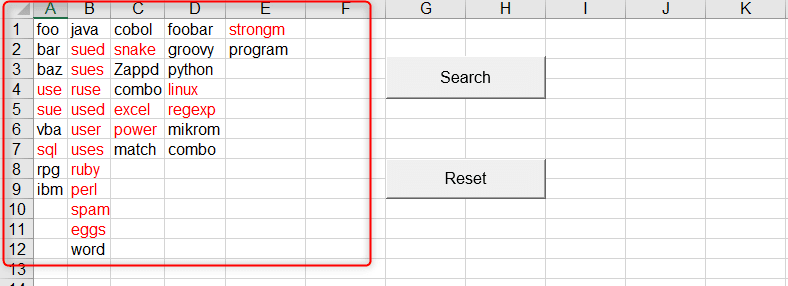Hello,
How do I unscramble a word using data from the spreadsheet for words that match?
I only want to search the words on the spreadsheet, not an entire dictionary.
The columns are A to E and each has a header.
Word length will be 3 to 7 letters.
As an example if seu was searched it would return something like:
use
sue
sued
sues
ruse
used
user
uses
Tried using examples for these threads and was unable to get anything to work.
thread707-1458309: Word Descrambler Word Descrambler
thread222-1195039: Word puzzle / unscramble Word puzzle / unscramble
Attached is the spreadsheet I'm using.
Please let me if there are any questions.
Zappd
How do I unscramble a word using data from the spreadsheet for words that match?
I only want to search the words on the spreadsheet, not an entire dictionary.
The columns are A to E and each has a header.
Word length will be 3 to 7 letters.
As an example if seu was searched it would return something like:
use
sue
sued
sues
ruse
used
user
uses
Tried using examples for these threads and was unable to get anything to work.
thread707-1458309: Word Descrambler Word Descrambler
thread222-1195039: Word puzzle / unscramble Word puzzle / unscramble
Attached is the spreadsheet I'm using.
Please let me if there are any questions.
Zappd

![[wiggle] [wiggle] [wiggle]](/data/assets/smilies/wiggle.gif)