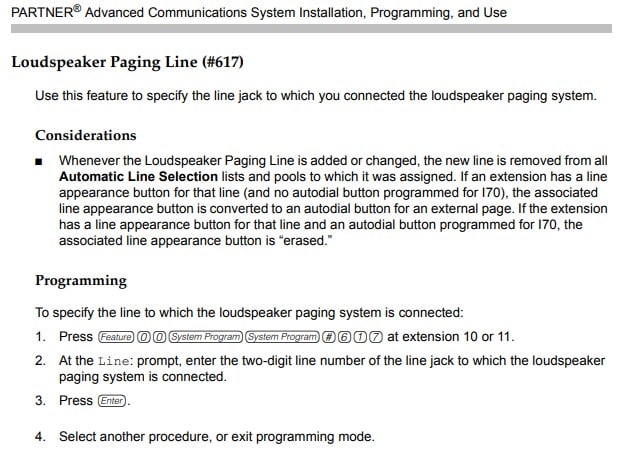hi i think the partner r509 setup line 5 for paging, how can i unassign that line and use as regular line?
i read on manual and search in forum someone say use #617 or press a Clear button, just want to make sure
1- how to set up #617 ( just go to #617 and assign to different line, line 34 maybe)
2- press clear button 4 colum 2 row down, is this permanently?
i read on manual and search in forum someone say use #617 or press a Clear button, just want to make sure
1- how to set up #617 ( just go to #617 and assign to different line, line 34 maybe)
2- press clear button 4 colum 2 row down, is this permanently?