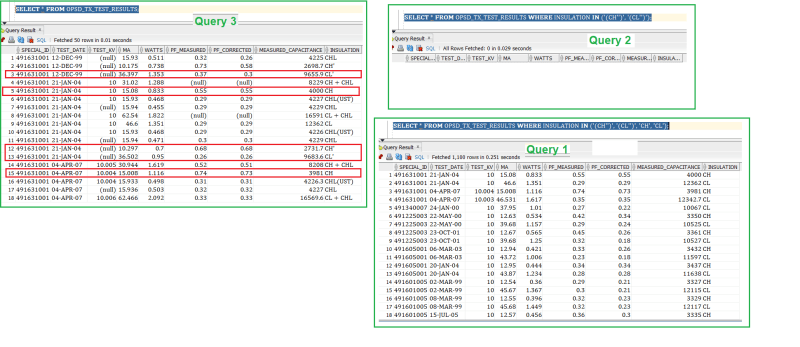VijiKumara
Programmer
Hello,
I have a table in Oracle called 'OPSD_TX_TEST_RESULTS' and it has a column called 'INSULATION'. The column Insulation has some of its values as CH' and CL'. I want to retrieve data from all the columns from this table for values CH' and CL' from Insulation field along with CH and CL. So this is what i am trying,
I always get below error, which I don't understand.
So, can somebody throw some light on how to use the escape characters functionality here?
Your help is much Appreciated.
Regards,
Vijay
I have a table in Oracle called 'OPSD_TX_TEST_RESULTS' and it has a column called 'INSULATION'. The column Insulation has some of its values as CH' and CL'. I want to retrieve data from all the columns from this table for values CH' and CL' from Insulation field along with CH and CL. So this is what i am trying,
SQL:
SELECT * FROM OPSD_TX_TEST_RESULTS WHERE INSULATION IN ('(CH')', '(CL')', 'CH', 'CL') --NOT WORKING
SELECT * FROM OPSD_TX_TEST_RESULTS WHERE INSULATION IN ('CH'', 'CL'', 'CH', 'CL') -- NOT WORKING
SELECT * FROM OPSD_TX_TEST_RESULTS WHERE INSULATION IN ('[CH']', '[CL']', 'CH', 'CL') -- NOT WORKINGI always get below error, which I don't understand.
Code:
ORA-00907: missing right parenthesis
00907. 00000 - "missing right parenthesis"
*Cause:
*Action:
Error at Line: 40 Column: 67So, can somebody throw some light on how to use the escape characters functionality here?
Your help is much Appreciated.
Regards,
Vijay