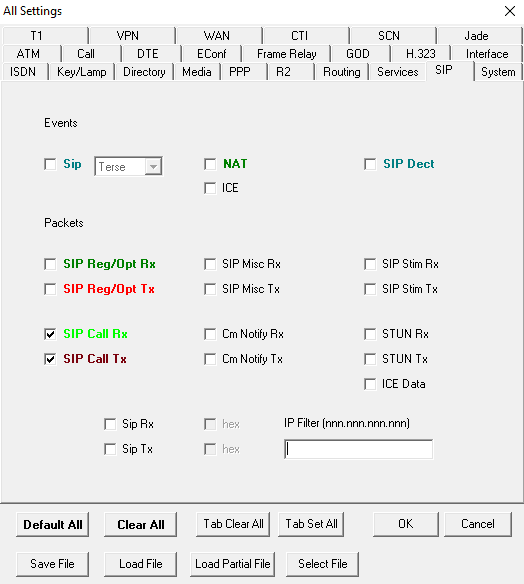Good day everyone, I am attempting to set up call forwarding on an extension of an employee who works out off office now. However when it is set up the call isn't being directed out to cell phone.
I have tried using the forward unconditional button on the phone as well as setting it up using manager.
The way I would like it to flow is, the call comes in on a sip trunk goes through auto attendant and once directed to that extension forwards to the external number using another channel on the sio trunk.
The call however still rings the extension and isn't being transferred out. When I check the system status it just shows the call coming in and directed to the extension and nothing going out.
If it is set up to forward to another extension tho it works fine.
I have tried using the forward unconditional button on the phone as well as setting it up using manager.
The way I would like it to flow is, the call comes in on a sip trunk goes through auto attendant and once directed to that extension forwards to the external number using another channel on the sio trunk.
The call however still rings the extension and isn't being transferred out. When I check the system status it just shows the call coming in and directed to the extension and nothing going out.
If it is set up to forward to another extension tho it works fine.