A few months ago, I wrote a UDF that has generally been working the way I want it to. The UDF is similar to the standard Excel FORMULATEXT() function, but it displays the cell values/contents instead of the cell address.
I just noticed, while working with a large table of data with some hidden columns, that the UDF "doesn't work" when it references hidden cells.
What I'm assuming is happening is that, since the UDF uses the formatting of the referenced cells, the referenced hidden cell values are just being hidden.
Off the top of my head, I'm thinking of throwing a statement into the code that has the effect of...
Though never really having worked with hidden cells in VBA, I'm not sure what the best way to do that is.
Any suggestions? Thanks!
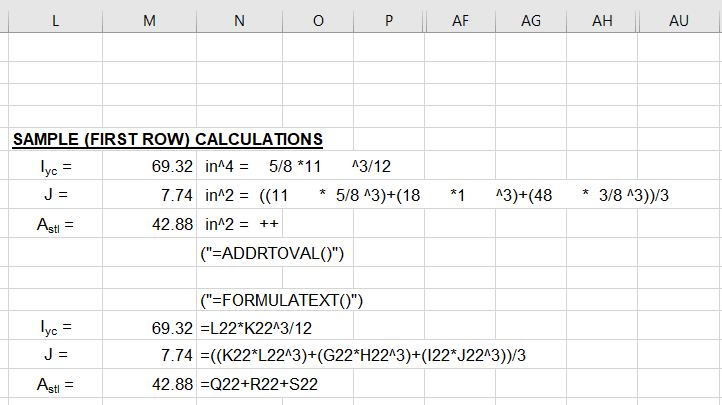
I just noticed, while working with a large table of data with some hidden columns, that the UDF "doesn't work" when it references hidden cells.
What I'm assuming is happening is that, since the UDF uses the formatting of the referenced cells, the referenced hidden cell values are just being hidden.
Off the top of my head, I'm thinking of throwing a statement into the code that has the effect of...
If Cell is Hidden
Then Treat Cell Like It's Not Hidden
Though never really having worked with hidden cells in VBA, I'm not sure what the best way to do that is.
Any suggestions? Thanks!
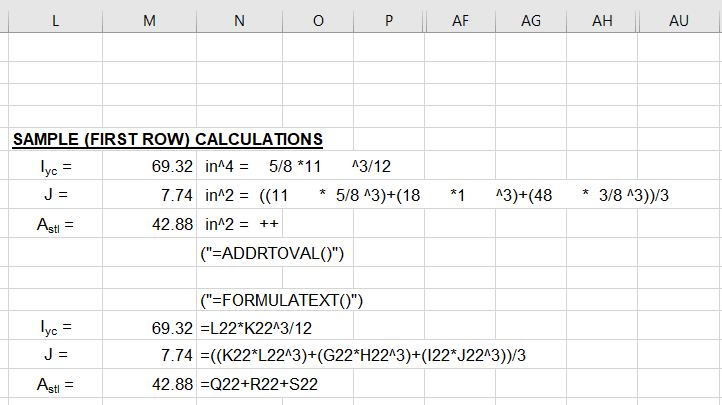
Code:
Public Function AddrToVal(rCell As Range) As String
'Application.Volatile
Dim i As Integer, p1 As Integer, p2 As Integer
Dim Form As String, eval As String
Dim r As Range
Form = rCell.Formula
Form = Replace(Form, "$", "")
'AddrToVal = "="
AddrToVal = " "
p1 = 2
For i = 2 To Len(Form)
Select Case Mid(Form, i, 1)
'Case "(", ")", ",", "+", "-", "*", "/", ":", "&", "^"
Case "'*'!", "(", ")", ",", "+", "-", "*", "/", ":", "&", "^"
GoSub Evaluate
End Select
Next
GoSub Evaluate
Exit Function
Evaluate:
p2 = i - 1
eval = Mid(Form, p1, p2 - p1 + 1)
On Error Resume Next
Set r = Range(eval)
If Err.Number = 0 Then
'AddrToVal = AddrToVal & Range(eval).Value & Mid(Form, i, 1)
AddrToVal = AddrToVal & Range(eval).Text & Mid(Form, i, 1)
Else
AddrToVal = AddrToVal & eval & Mid(Form, i, 1)
Err.Clear
End If
On Error GoTo 0
p1 = i + 1
Return
End Function