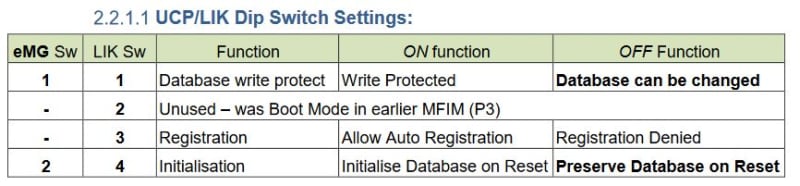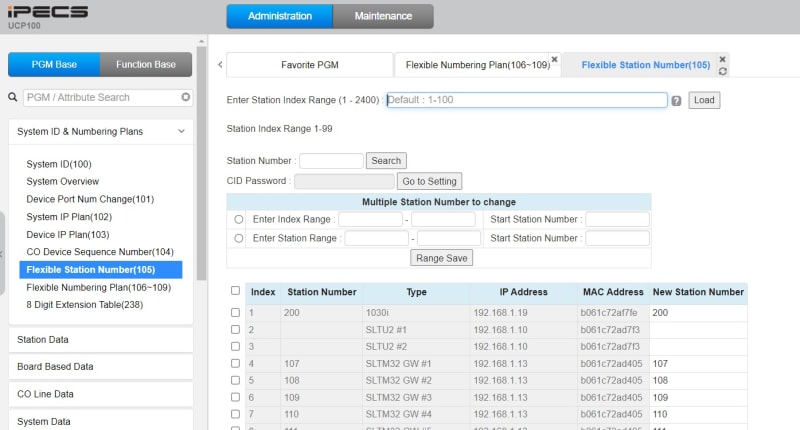Robinsonlaw22
Technical User
Hello
I'm trying to configure my UCP100 but I'm having serious challenges, below the Install wizzard platform(ie. 10.10.10.2) it's showing me "Read Only" (please find attached copy) and I can't modify or save anything from the settings, because the save button is not active. I can't even create or save maintenance login.
Please, how do I resolve this problem?
Please if anyone can direct me on the way forward I will appreciate to your kind and prompt feedback.
Regards

I'm trying to configure my UCP100 but I'm having serious challenges, below the Install wizzard platform(ie. 10.10.10.2) it's showing me "Read Only" (please find attached copy) and I can't modify or save anything from the settings, because the save button is not active. I can't even create or save maintenance login.
Please, how do I resolve this problem?
Please if anyone can direct me on the way forward I will appreciate to your kind and prompt feedback.
Regards