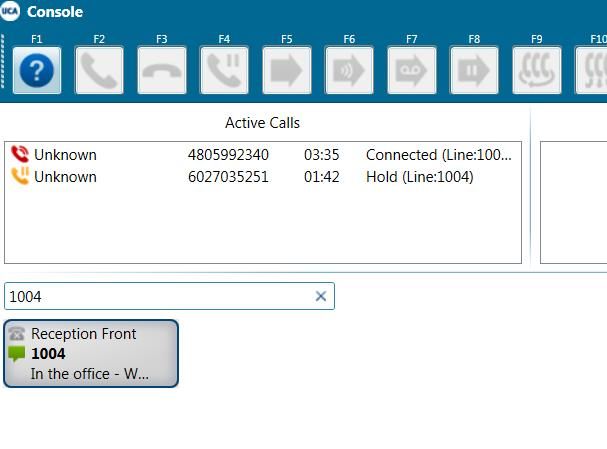Mitel 3300 MXe III version 6.0 SP3
vMAS 5.0.216
MSL 10.0.46
Im having a strange issue with UCA. I have a site with two receptionists; ext 1000 and 1004. they both have the console option in UCA.
For some reason I can’t get this user to show up in the UCA console. She is one of two console users and she is shown as offline in both consoles. It is not a hot desk phone.
I have uninstalled and reinstalled the users, I added the mac address to the phone in Users and Services, logged in and out, rebooted the controller and the vmas. i also logged in as ext 1004 from my pc on my uca and got the same thing.
when i do a STATE EXT i get this
The number refers to a Personal Ring Group.
Pilot Number: 1004
Members: 1004,1000
Location | Device | State | Owner | ID |Status
----------------------------------------------------------------------------
1 3 1 18 1| 5320e IP |Idle | | |
1 3 1 18 2| Unassigned |Not applicable | | |
1 3 1 18 2| Alternate Codec |Idle | | |
----------------------------------------------------------------------------
1 3 1 3 1| 5320e IP |Idle | | |
----------------------------------------------------------------------------
i removed 1004 from the ring group and rebooted the console and still had the same issue.
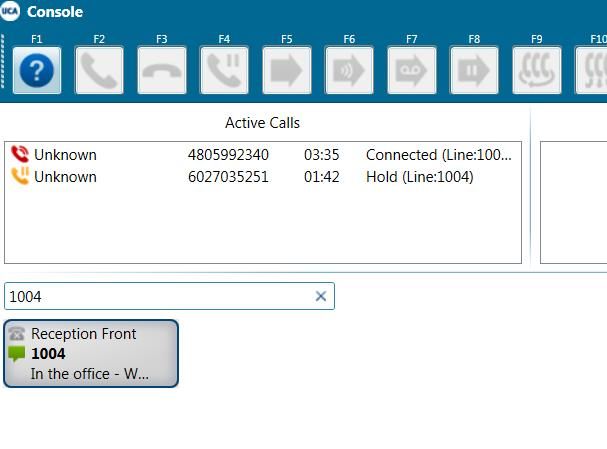
vMAS 5.0.216
MSL 10.0.46
Im having a strange issue with UCA. I have a site with two receptionists; ext 1000 and 1004. they both have the console option in UCA.
For some reason I can’t get this user to show up in the UCA console. She is one of two console users and she is shown as offline in both consoles. It is not a hot desk phone.
I have uninstalled and reinstalled the users, I added the mac address to the phone in Users and Services, logged in and out, rebooted the controller and the vmas. i also logged in as ext 1004 from my pc on my uca and got the same thing.
when i do a STATE EXT i get this
The number refers to a Personal Ring Group.
Pilot Number: 1004
Members: 1004,1000
Location | Device | State | Owner | ID |Status
----------------------------------------------------------------------------
1 3 1 18 1| 5320e IP |Idle | | |
1 3 1 18 2| Unassigned |Not applicable | | |
1 3 1 18 2| Alternate Codec |Idle | | |
----------------------------------------------------------------------------
1 3 1 3 1| 5320e IP |Idle | | |
----------------------------------------------------------------------------
i removed 1004 from the ring group and rebooted the console and still had the same issue.