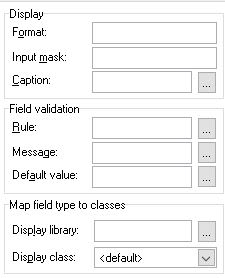Ernesto_Paez
MIS
Hi,everyone,
as part of training in VFP9 , i am experimenting to change the value in a grid cell and would like to know if i type a character value in lowercase, how/where in the pem i need to specify to convert the character type to uppercase ?
i am assuming it has to be under the AfteRowColChange, so let say, if this cell will be under column1, then what should be the code to accomplish it ?
Thanks a lot in advance
as part of training in VFP9 , i am experimenting to change the value in a grid cell and would like to know if i type a character value in lowercase, how/where in the pem i need to specify to convert the character type to uppercase ?
i am assuming it has to be under the AfteRowColChange, so let say, if this cell will be under column1, then what should be the code to accomplish it ?
Thanks a lot in advance