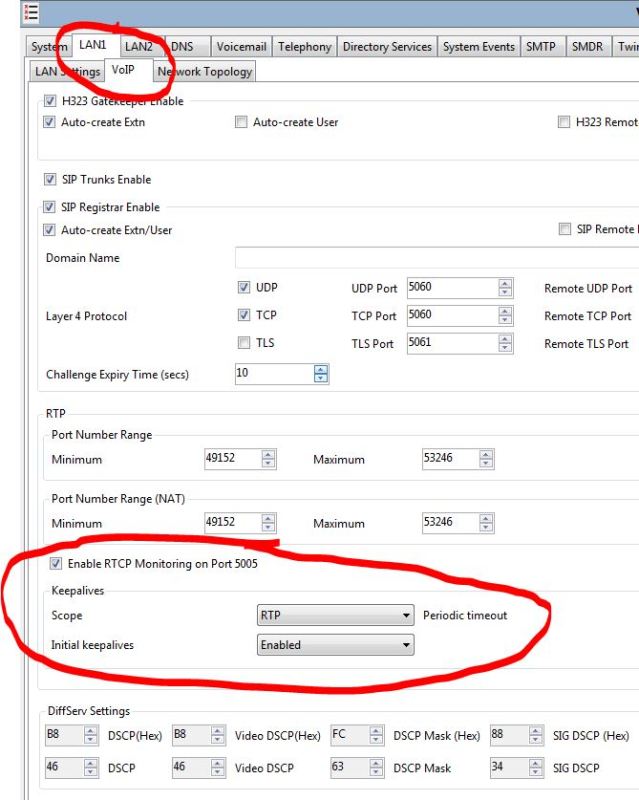thread940-1636875
Having the ver same problem described in this thread above.
Twinned calls ring the mobile device, and then dead air upon pickup.
manually twinning the call by hitting the twin button works and so does call forwarding.
System is running R9.1, and using Intermedia SIP Trunks.
Isaac Braca
Avaya ACA - IP Office
CTO / ICCS & Co., LLC.
ICCS, Your Premier IT & Telecom Partner, is a New York City Based Avaya SMB Expert Business Partner and IT Consulting Firm.
Visit and Post on my Blog:
Having the ver same problem described in this thread above.
Twinned calls ring the mobile device, and then dead air upon pickup.
manually twinning the call by hitting the twin button works and so does call forwarding.
System is running R9.1, and using Intermedia SIP Trunks.
Isaac Braca
Avaya ACA - IP Office
CTO / ICCS & Co., LLC.
ICCS, Your Premier IT & Telecom Partner, is a New York City Based Avaya SMB Expert Business Partner and IT Consulting Firm.
Visit and Post on my Blog: