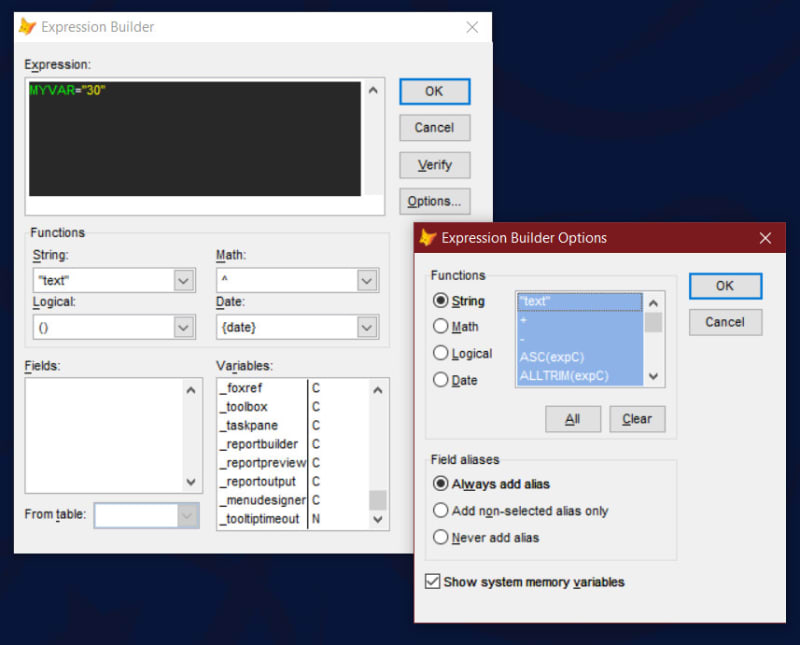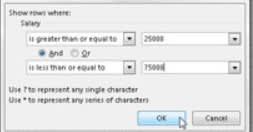Does anyone have a template or example of BuilderProgram to customize
_getexpr = "mygenBuilderProgram"
GETEXPR [cCaptionText] TO MemVarName
[TYPE cExpressionType [; cErrorMessageText]] [DEFAULT cDefaultExpression]
SOMETHING LIKE THIS:
PROCEDURE mygenBuilderProgram
PARAMETER cExpressionType,cErrorMessageText,cDefaultExpressio
DO FORM MYGETEXPR
RETURN RETMEMVAR
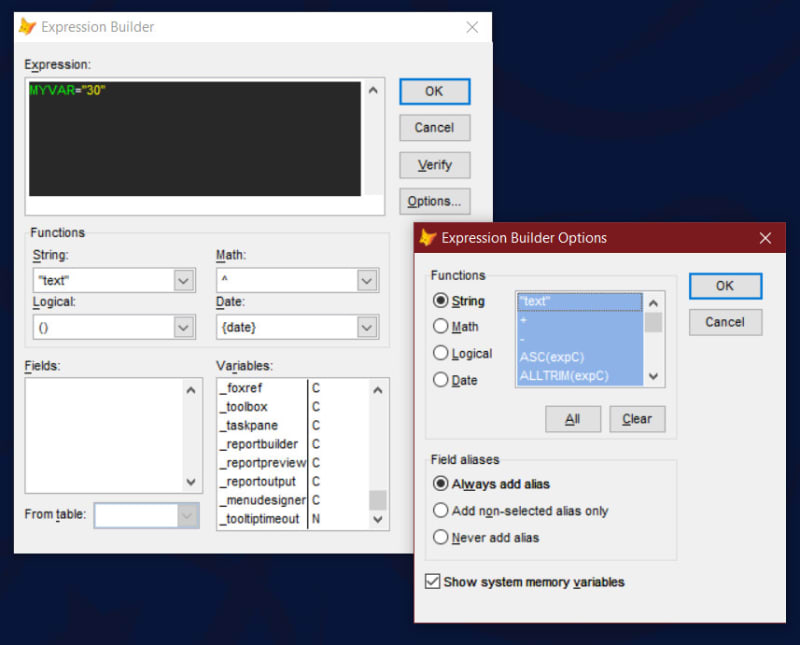
_getexpr = "mygenBuilderProgram"
GETEXPR [cCaptionText] TO MemVarName
[TYPE cExpressionType [; cErrorMessageText]] [DEFAULT cDefaultExpression]
SOMETHING LIKE THIS:
PROCEDURE mygenBuilderProgram
PARAMETER cExpressionType,cErrorMessageText,cDefaultExpressio
DO FORM MYGETEXPR
RETURN RETMEMVAR