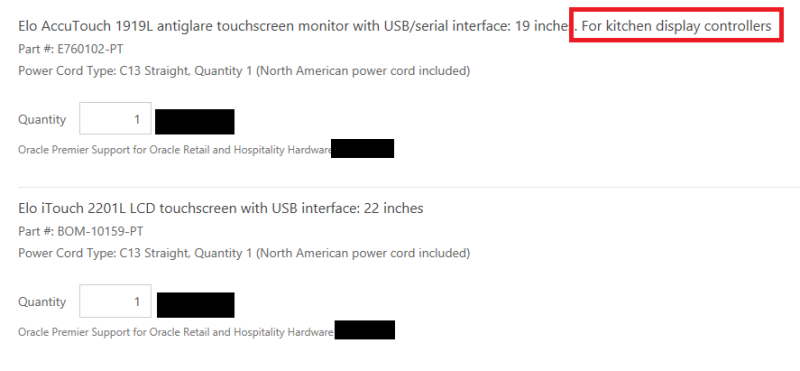I'm trying to use an HP EliteDisplay E220t, with an RDC. Can't load the TS drivers.
Not sure, if it's because...the unit, is USB 3.0; and the RDC doesn't support 3.0...and/or, because the necessary driver, needs full OS, and not the CE client that is the RDC.
Thoughts? Thanks!
Not sure, if it's because...the unit, is USB 3.0; and the RDC doesn't support 3.0...and/or, because the necessary driver, needs full OS, and not the CE client that is the RDC.
Thoughts? Thanks!