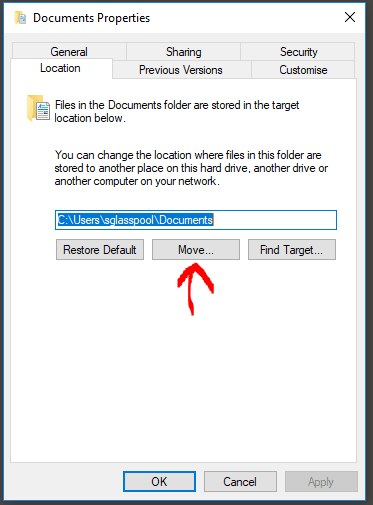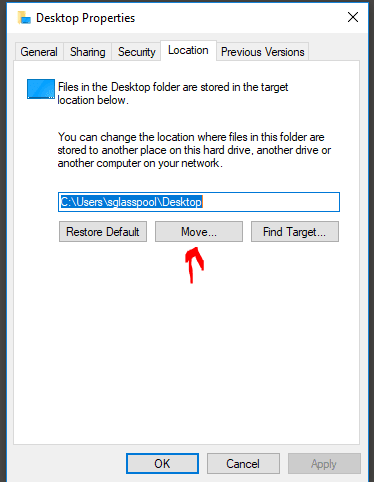Hi all,
A friend of mine has an HP Elite with a 256GB SSD as his C: drive and a 2TB HDD as his E: drive. He religiously keeps all his bulky files on the E: drive.
However, recently his Win 10 is showing the message that C: drive is low on space (< 4GB out of the 256GB).
My thought is to redirect his C:\user\abc (user login name) to the E: drive or more correctly moving the entire \users\abc folder to the E: drive then mounting that folder at the C:\user\abc location. In theory that should cause the OS to reference the linked location for everything relative to the \users\abc access.
In preparation I've logged in a the administrator, copied the entire c:\user\abc folder to E:\abc and I now need to delete the original \user\abc folder then mount the relocated one to the original location.
I've tried multiple methods to accomplish this but have had no success.
So I thought I would post here to hopefully solicit some expert guidance.
Any suggestions, advise, pointers greatly appreciated.
Thank you
![[ponder] [ponder] [ponder]](/data/assets/smilies/ponder.gif)
A friend of mine has an HP Elite with a 256GB SSD as his C: drive and a 2TB HDD as his E: drive. He religiously keeps all his bulky files on the E: drive.
However, recently his Win 10 is showing the message that C: drive is low on space (< 4GB out of the 256GB).
My thought is to redirect his C:\user\abc (user login name) to the E: drive or more correctly moving the entire \users\abc folder to the E: drive then mounting that folder at the C:\user\abc location. In theory that should cause the OS to reference the linked location for everything relative to the \users\abc access.
In preparation I've logged in a the administrator, copied the entire c:\user\abc folder to E:\abc and I now need to delete the original \user\abc folder then mount the relocated one to the original location.
I've tried multiple methods to accomplish this but have had no success.
So I thought I would post here to hopefully solicit some expert guidance.
Any suggestions, advise, pointers greatly appreciated.
Thank you
![[ponder] [ponder] [ponder]](/data/assets/smilies/ponder.gif)