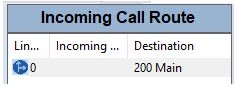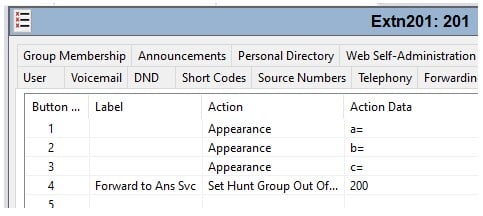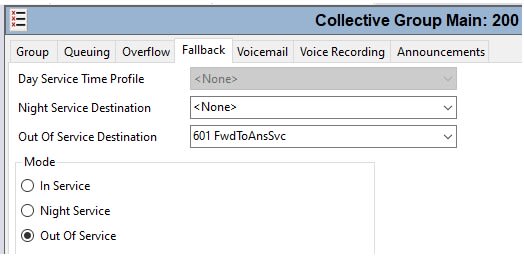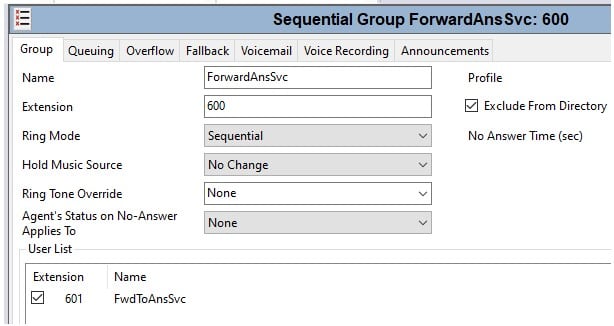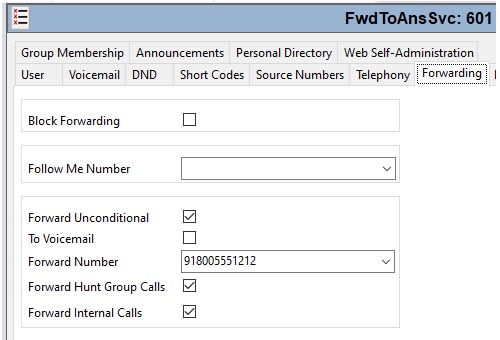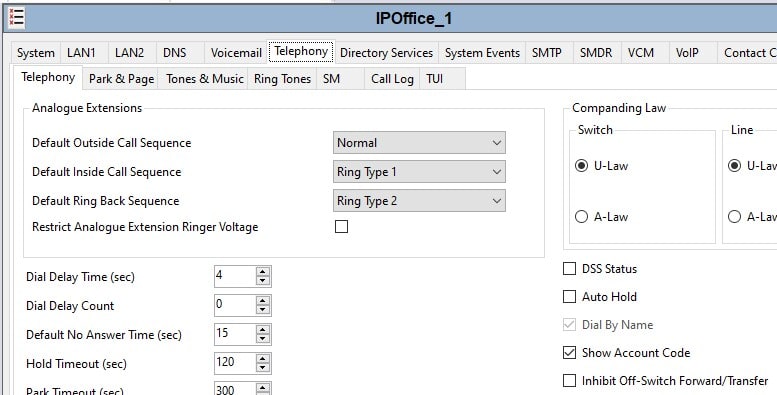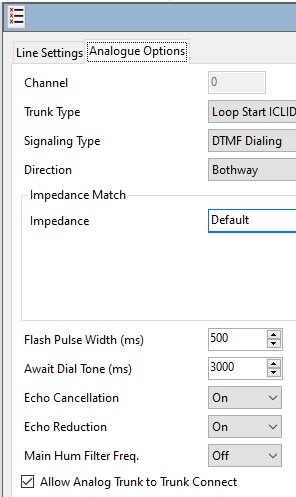azrael2000
Technical User
Hi All.
Little question here.
I have a customer who needs to redirect calls away from their auto attendant (long story) if they leave the building. They have night service set up so calls direct to the aa when activated.
So I want to use setting the hunt group out of service, under forwarding, to another location.
I have a button on the phone to do this, but it doesn't happen and I think this is because the trunk state is In Service (in the box of in service / night service / out of service).
Is there a way to force the trunks to think they are out of service and forward the calls to the out of service destination?
Regards
Little question here.
I have a customer who needs to redirect calls away from their auto attendant (long story) if they leave the building. They have night service set up so calls direct to the aa when activated.
So I want to use setting the hunt group out of service, under forwarding, to another location.
I have a button on the phone to do this, but it doesn't happen and I think this is because the trunk state is In Service (in the box of in service / night service / out of service).
Is there a way to force the trunks to think they are out of service and forward the calls to the out of service destination?
Regards