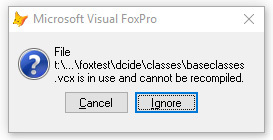Something odd recently started. I've been working on this application for about 2 months now, and starting yesterday, every time I open a form to edit it, and then click "build" after closing it, VFP compiler generates an error stating "<pathname>\baseclasses.vcx is in use and cannot be recompiled".
This just started happening, and now happens every time I edit a form.
If I issue CLEAR ALL from command window, then build it's fine, but it's an annoyance now that every time I open a form if I make any change to any object, I get this message when I try to recompile.
Is this a symptom of something? Is there some way to trace down why this is now happening?
Many thanks.
Best Regards,
Scott
ATS, CDCE, CTIA, CTDC
"Everything should be made as simple as possible, and no simpler."![[hammer] [hammer] [hammer]](/data/assets/smilies/hammer.gif)
This just started happening, and now happens every time I edit a form.
If I issue CLEAR ALL from command window, then build it's fine, but it's an annoyance now that every time I open a form if I make any change to any object, I get this message when I try to recompile.
Is this a symptom of something? Is there some way to trace down why this is now happening?
Many thanks.
Best Regards,
Scott
ATS, CDCE, CTIA, CTDC
"Everything should be made as simple as possible, and no simpler."
![[hammer] [hammer] [hammer]](/data/assets/smilies/hammer.gif)

![[pipe] [pipe] [pipe]](/data/assets/smilies/pipe.gif)