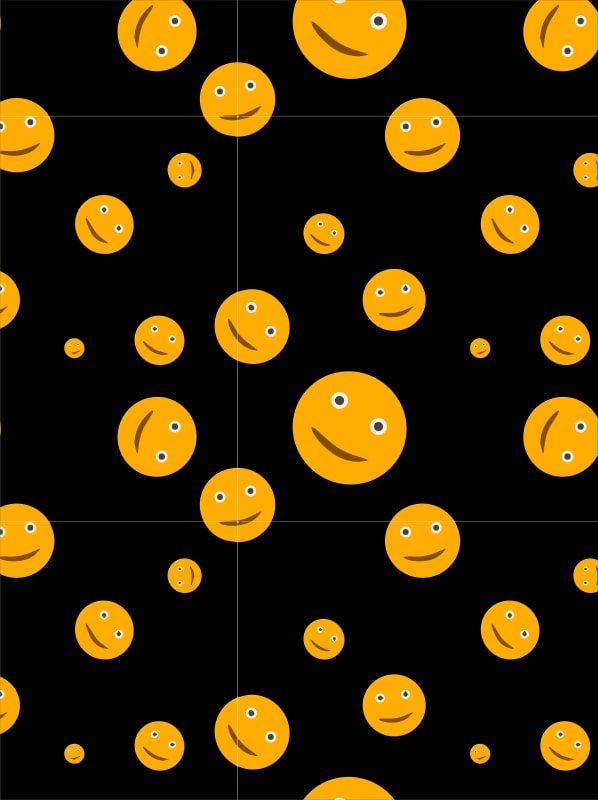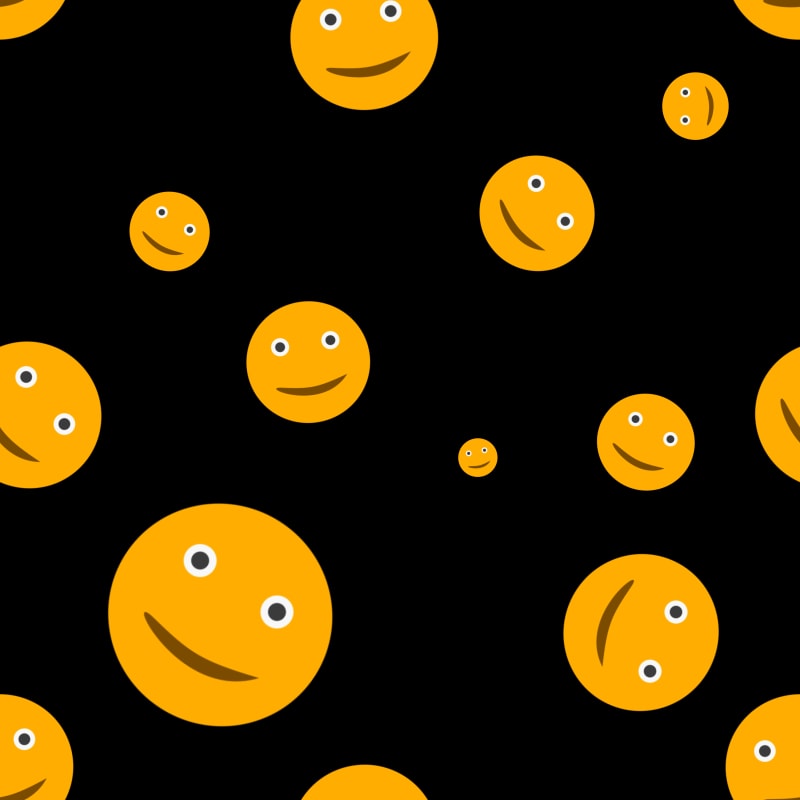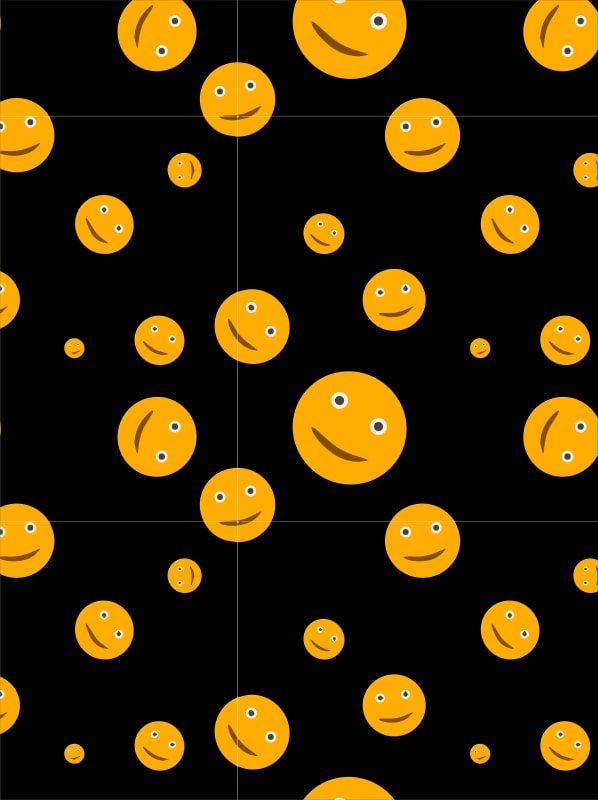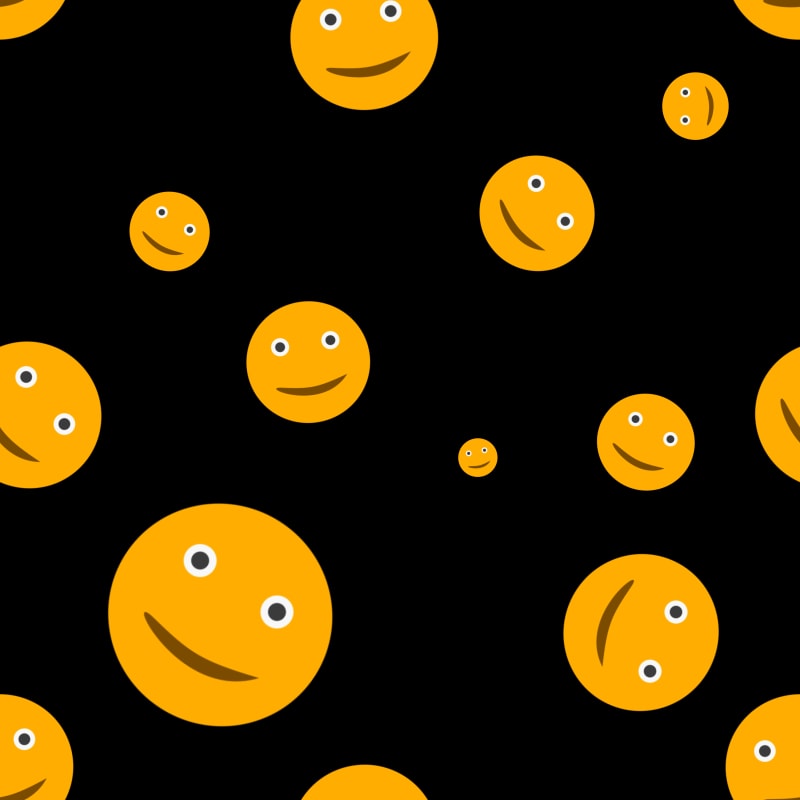I had some seamless patterns in jpeg format.I brought it in illustrator and auto traced it. But when i tried to use it as a swatch it is not seamless rather it shows tiny gap between the edges. I’ve tried resizing it other remedial actions but no improvements. Please check it I am attatching original jpeg pattern, traced and exported file from illustrator showing problematic pattern.