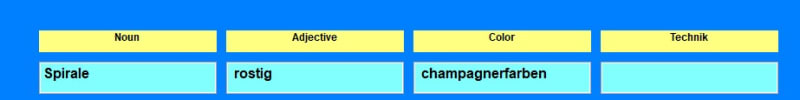As an example: I have a form with 4 command buttons
placed in a row next to each other.
Click events:
cmd1 produces an "A"
cmd2 produces a "B"
cmd3 produces a "C"
cmd4 produces a "D"
So if I click all the buttons - I get
"ABCD"
But now I just want to
have "ABD".
Is it possible to click cmd3 again (toggle mode), and with it the string
"ABD" to achieve - or do I need a second set of
command-buttons (cmd5 to cmd8) where each click is a
withdrawal reached.
Maybe there is a code for this?
Klaus
Peace worldwide - it starts here...
placed in a row next to each other.
Click events:
cmd1 produces an "A"
cmd2 produces a "B"
cmd3 produces a "C"
cmd4 produces a "D"
So if I click all the buttons - I get
"ABCD"
But now I just want to
have "ABD".
Is it possible to click cmd3 again (toggle mode), and with it the string
"ABD" to achieve - or do I need a second set of
command-buttons (cmd5 to cmd8) where each click is a
withdrawal reached.
Maybe there is a code for this?
Klaus
Peace worldwide - it starts here...