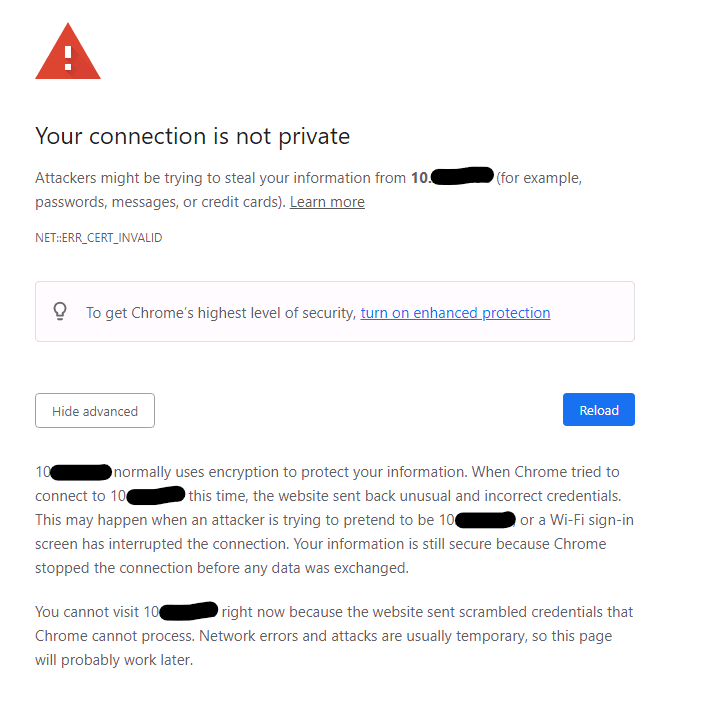I have a customer that uses the web-based admin for users to change their forwarding and twinning via VPN when working remotely. When I set it up a month or two ago, Chrome didn't like the certificate but Edge still worked.
Now, after I assume MS pushed an update through on Edge, my suggestion to use Edge is no longer valid. I've enabled older versions TLS in Internet Options on the computer I test with, but still get certificate errors (and it won't let me proceed after the warning). I've tried reloading the page in IE mode - that seems to work.
Is there an easy fix for this that a working-from-home cubical dweller will be able to do on their own, or even better, a setting in security on the IPO that I can change to get this working without the user doing anything at all?
For the record, the system is a 500v2, preferred, at r11.0.4.7
- Qz
Now, after I assume MS pushed an update through on Edge, my suggestion to use Edge is no longer valid. I've enabled older versions TLS in Internet Options on the computer I test with, but still get certificate errors (and it won't let me proceed after the warning). I've tried reloading the page in IE mode - that seems to work.
Is there an easy fix for this that a working-from-home cubical dweller will be able to do on their own, or even better, a setting in security on the IPO that I can change to get this working without the user doing anything at all?
For the record, the system is a 500v2, preferred, at r11.0.4.7
- Qz