Hi all,
I've had this error since upgrading to R11. I remember someone helping me with a similar problem previously but can't resolve the problem. I've regenerated the certificate but still can't clear this error in System Status.
Can anyone help me with the correct process?
Any assistance would be greatly appreciated.
Thanks!!
Avaya IPO R11.0.4.2.0 build 58
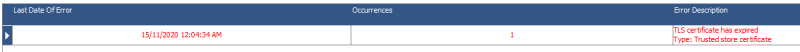
Thanks, Tim
Adelaide, Australia
I've had this error since upgrading to R11. I remember someone helping me with a similar problem previously but can't resolve the problem. I've regenerated the certificate but still can't clear this error in System Status.
Can anyone help me with the correct process?
Any assistance would be greatly appreciated.
Thanks!!
Avaya IPO R11.0.4.2.0 build 58
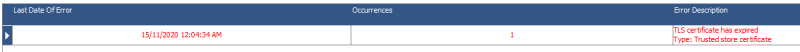
Thanks, Tim
Adelaide, Australia

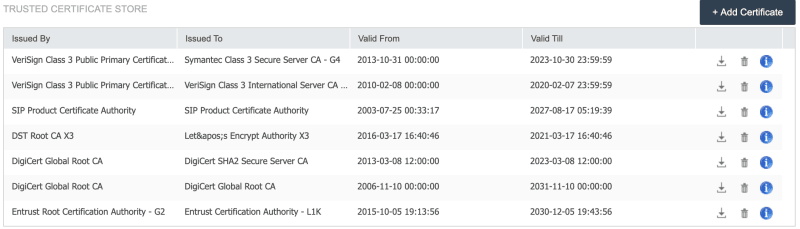
![[thumbsup2] [thumbsup2] [thumbsup2]](/data/assets/smilies/thumbsup2.gif)