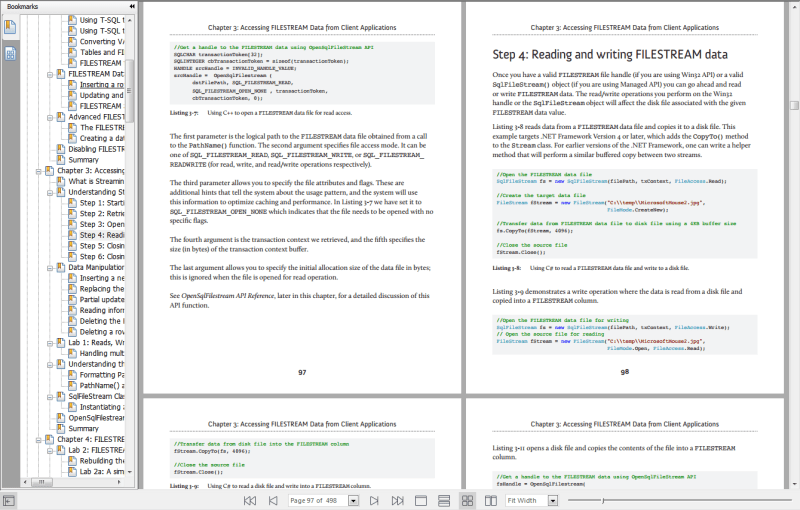Hello all
I need to build an application where functionality is needed to view a TIFF or PDF image - pagination, zoom, annotation etc - mainly TIFF images. I have scoured the net for a functioning image viewer but not able to get a suitable answer to my requirements. I have tried the KODAK image activex control but it does not give any option for moving among pages.
Would greatly appreciate if someone could help me with this.
Thanks
I need to build an application where functionality is needed to view a TIFF or PDF image - pagination, zoom, annotation etc - mainly TIFF images. I have scoured the net for a functioning image viewer but not able to get a suitable answer to my requirements. I have tried the KODAK image activex control but it does not give any option for moving among pages.
Would greatly appreciate if someone could help me with this.
Thanks