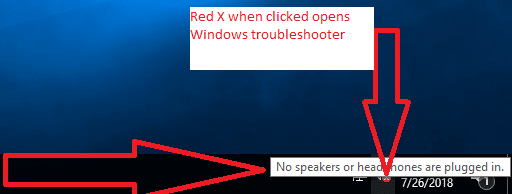I have 2 Windows 10 (1703) Professional computers (Dell Inspiron 3668) with a very strange issue. There is a red X on the speaker down by the clock... When I click on it Windows Troubleshooter says no speakers are plugged in... they are... Windows does not even see the internal speaker... I have removed and installed the Reltek driver.... I even went as far as to do a clean reinstall of Windows on one of the PCs... I would think it is a hardware issue but I have multiple computers with the same issue... All help is much appreciated
Navigation
Install the app
How to install the app on iOS
Follow along with the video below to see how to install our site as a web app on your home screen.
Note: This feature may not be available in some browsers.
More options
Style variation
-
Congratulations derfloh on being selected by the Tek-Tips community for having the most helpful posts in the forums last week. Way to Go!
You are using an out of date browser. It may not display this or other websites correctly.
You should upgrade or use an alternative browser.
You should upgrade or use an alternative browser.
There is a red X on the speaker down by the clock - Windows 10 1703 1
- Thread starter Randy_F
- Start date
- Status
- Not open for further replies.
-
1
- #2
I would start by double checking the BIOS and make sure that the onboard audio isn't disabled. See if there is a firmware update that may deal with that issue.
Did you have any other OS installed on here before W10? Did these Red X's just appear out of nowhere or did you notice after a reinstall of the OS?
Learning - A never ending quest for knowledge usually attained by being thrown in a situation and told to fix it NOW.
Did you have any other OS installed on here before W10? Did these Red X's just appear out of nowhere or did you notice after a reinstall of the OS?
Learning - A never ending quest for knowledge usually attained by being thrown in a situation and told to fix it NOW.
rclarke250
Technical User
What internal speaker? If you are talking one in the case or one on the motherboard, it will not. not connected to a sound card and most modern computer do not even have them anymore. If you are talking about a monitor, If they are connected with HDMI , make sure you are selecting the correct Sound device in windows, it would be HDMI digital from the Video card, and not using the sound card.
- Thread starter
- #5
Sorry I didn't clarify better.... I am talking about the speaker on the motherboard... I updated the Bios per DrB0bs suggestion and I now have sound from the motherboard but when I plugin a headset or aux speakers I have no sound at all... ran the windows troubleshooter again and i get the following: Windows may not have detected hardware changes FIXED "green check mark" below that it says Speakers/Headphones are unplugged "Red "x
- Thread starter
- #7
Sorry for the basic questions, but just to double check.... you are using this driver, right?
Learning - A never ending quest for knowledge usually attained by being thrown in a situation and told to fix it NOW.
Learning - A never ending quest for knowledge usually attained by being thrown in a situation and told to fix it NOW.
- Thread starter
- #9
Are you plugging the speakers/headphones in the front or back audio jack? Assuming both have the same result.
Double check that they are enabled via this video:
Learning - A never ending quest for knowledge usually attained by being thrown in a situation and told to fix it NOW.
Double check that they are enabled via this video:
Learning - A never ending quest for knowledge usually attained by being thrown in a situation and told to fix it NOW.
- Thread starter
- #11
Sorry for the late Reply.... Just wanted to let you guys know that with the ---->Bios<---- update and a host of back logged windows 10 updates finally applied to all the PCs..... I can say the issue is resolved.
Thanks again for all your help.
You guys rock!!!!![[deejay] [deejay] [deejay]](/data/assets/smilies/deejay.gif)
Thanks again for all your help.
You guys rock!!!!
![[deejay] [deejay] [deejay]](/data/assets/smilies/deejay.gif)
Too many people will update windows 10 (because it forces you), but will neglect BIOS and firmware updates that are available on the vendors website. I check every quarter for all the vendor updates and I literately can't remember the last time I had trouble with my workstation.
Bill
Lead Application Developer
New York State, USA
Bill
Lead Application Developer
New York State, USA
- Status
- Not open for further replies.
Similar threads
- Locked
- Question
- Replies
- 0
- Views
- 1K
- Locked
- Question
- Replies
- 4
- Views
- 2K
- Locked
- Question
- Replies
- 4
- Views
- 1K
- Replies
- 6
- Views
- 1K
- Replies
- 10
- Views
- 2K
Part and Inventory Search
Sponsor
-
This site uses cookies to help personalise content, tailor your experience and to keep you logged in if you register.
By continuing to use this site, you are consenting to our use of cookies.