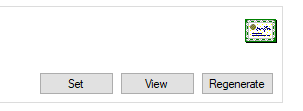Navigation
Install the app
How to install the app on iOS
Follow along with the video below to see how to install our site as a web app on your home screen.
Note: This feature may not be available in some browsers.
More options
-
Congratulations John Tel on being selected by the Tek-Tips community for having the most helpful posts in the forums last week. Way to Go!
You are using an out of date browser. It may not display this or other websites correctly.
You should upgrade or use an alternative browser.
You should upgrade or use an alternative browser.
The security certificate will expire in XXX days.
- Thread starter kmeath
- Start date
- Status
- Not open for further replies.
I had this same issue and hit regenerate. It generated a new certificate that was valid to 2031. No warnings on login no error on the phones. I thought the issue was resolved. That was Monday. Today users sent a screenshot of the error back on the phone and it says the certificate is going to expire in January 2025.
Can anyone offer some assistance?
Can anyone offer some assistance?
Thanks very much. I will check that.Just check the certificates in IPO security settings. The device certificate and the CA certificates and you will find the one. I guess the phone shows some data about the certificate, too.
Fr0gg3r - MaartenS
Technical User
It should be that simple.
But we have now 2 systems where the regenerate button does not work.
Not in Manager, not in Webmanager and Webcontrol regenerate all do nothing.
System on R11.1 FP3
System on R12.1
I have a ticket open at Avaya (but first need to renew my certification before they continue)
But we have now 2 systems where the regenerate button does not work.
Not in Manager, not in Webmanager and Webcontrol regenerate all do nothing.
System on R11.1 FP3
System on R12.1
I have a ticket open at Avaya (but first need to renew my certification before they continue)
john3voltas
Technical User
Make sure the phones are grabbing the 46xxsettings.txt from the SE. That's very important, because that's how the phones will receive the new certificate,
Also make sure http/https traffic is being allowed between the SE and the ip phones (in case of remote networks.
Oh, and it's not just press the regenerate button. After that you need to save the security settings using the save (floppy disk drive) button.
Cheers
Also make sure http/https traffic is being allowed between the SE and the ip phones (in case of remote networks.
Oh, and it's not just press the regenerate button. After that you need to save the security settings using the save (floppy disk drive) button.
Cheers
- Thread starter
- #9
I tried to regenerate the certificate on the voicemail pro first, but when I do it asks for a default subject name. I tried putting in what was in the 'issued to' line but after pressing okay, the issued to changed to 'n/a' and nothing else happened. Does anyone know what I'm supposed to put in this field/do?
- Status
- Not open for further replies.
Similar threads
- Replies
- 3
- Views
- 885
- Replies
- 1
- Views
- 1K
- Question
- Replies
- 10
- Views
- 489
- Replies
- 4
- Views
- 1K
Part and Inventory Search
Sponsor
-
This site uses cookies to help personalise content, tailor your experience and to keep you logged in if you register.
By continuing to use this site, you are consenting to our use of cookies.