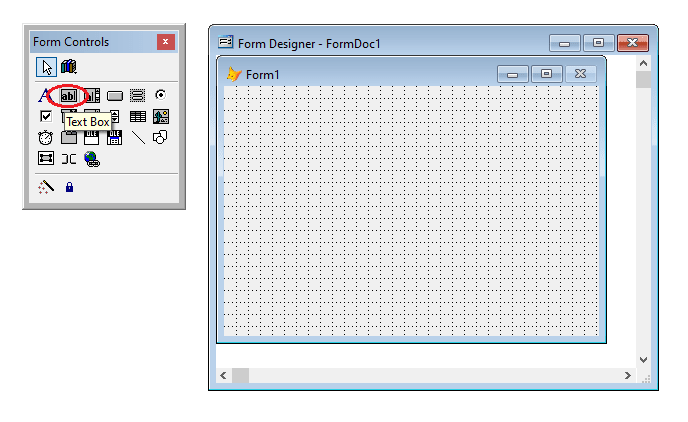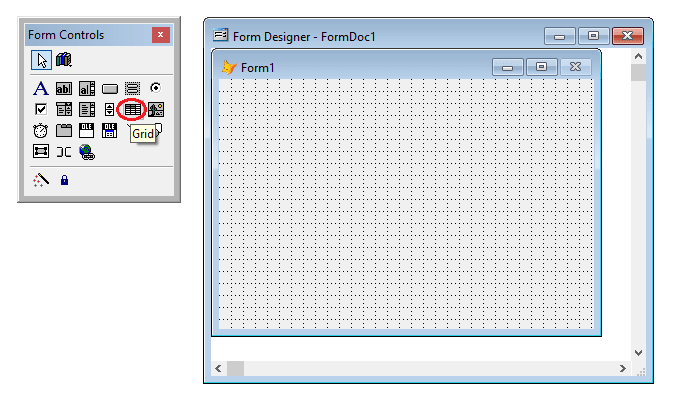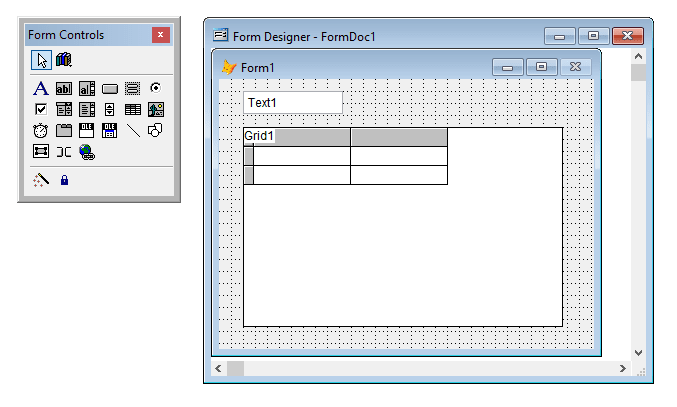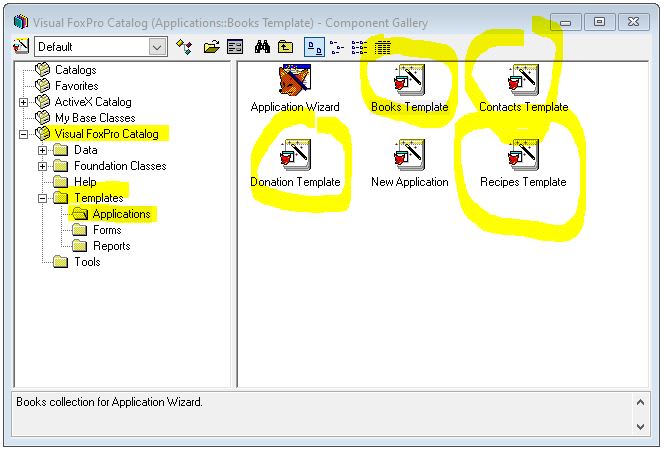Filip Brnic
Programmer
thisform.label15.Caption=thisform.label1.Caption
LOCAL TABELA, PREDMET
PREDMET = thisform.combo1.Value
TABELA = thisform.label1.Caption + "_" + PREDMET
IF NOT USED(TABELA)
create table(TABELA);
(PP N(1), ;
DP N(1))
ENDIF
* Change control source of Textboxes individually for PP
THISFORM.TEXT3.ControlSource = TABELA + ".PP"
THISFORM.TEXT4.ControlSource = TABELA + ".PP"
THISFORM.TEXT5.ControlSource = TABELA + ".PP"
THISFORM.TEXT6.ControlSource = TABELA + ".PP"
THISFORM.TEXT7.ControlSource = TABELA + ".PP"
THISFORM.TEXT8.ControlSource = TABELA + ".PP"
THISFORM.TEXT9.ControlSource = TABELA + ".PP"
THISFORM.TEXT10.ControlSource = TABELA + ".PP"
THISFORM.TEXT11.ControlSource = TABELA + ".PP"
THISFORM.TEXT12.ControlSource = TABELA + ".PP"
THISFORM.TEXT13.ControlSource = TABELA + ".PP"
THISFORM.TEXT14.ControlSource = TABELA + ".PP"
THISFORM.TEXT15.ControlSource = TABELA + ".PP"
THISFORM.TEXT16.ControlSource = TABELA + ".PP"
THISFORM.TEXT17.ControlSource = TABELA + ".PP"
THISFORM.TEXT18.ControlSource = TABELA + ".PP"
THISFORM.TEXT19.ControlSource = TABELA + ".PP"
THISFORM.TEXT20.ControlSource = TABELA + ".PP"
* Change control source of Textboxes individually for DP
THISFORM.TEXT21.ControlSource = TABELA + ".DP"
THISFORM.TEXT22.ControlSource = TABELA + ".DP"
THISFORM.TEXT23.ControlSource = TABELA + ".DP"
THISFORM.TEXT24.ControlSource = TABELA + ".DP"
THISFORM.TEXT25.ControlSource = TABELA + ".DP"
THISFORM.TEXT26.ControlSource = TABELA + ".DP"
THISFORM.TEXT27.ControlSource = ETABELA + ".DP"
THISFORM.TEXT28.ControlSource = TABELA + ".DP"
THISFORM.TEXT29.ControlSource = TABELA + ".DP"
THISFORM.TEXT30.ControlSource = TABELA + ".DP"
THISFORM.TEXT31.ControlSource = TABELA + ".DP"
THISFORM.TEXT32.ControlSource = TABELA + ".DP"
THISFORM.TEXT33.ControlSource = TABELA + ".DP"
THISFORM.TEXT34.ControlSource = TABELA + ".DP"
THISFORM.TEXT35.ControlSource = TABELA + ".DP"
THISFORM.TEXT36.ControlSource = TABELA + ".DP"
THISFORM.TEXT37.ControlSource = TABELA + ".DP"
THISFORM.TEXT38.ControlSource = TABELA + ".DP
LOCAL TABELA, PREDMET
PREDMET = thisform.combo1.Value
TABELA = thisform.label1.Caption + "_" + PREDMET
IF NOT USED(TABELA)
create table(TABELA);
(PP N(1), ;
DP N(1))
ENDIF
* Change control source of Textboxes individually for PP
THISFORM.TEXT3.ControlSource = TABELA + ".PP"
THISFORM.TEXT4.ControlSource = TABELA + ".PP"
THISFORM.TEXT5.ControlSource = TABELA + ".PP"
THISFORM.TEXT6.ControlSource = TABELA + ".PP"
THISFORM.TEXT7.ControlSource = TABELA + ".PP"
THISFORM.TEXT8.ControlSource = TABELA + ".PP"
THISFORM.TEXT9.ControlSource = TABELA + ".PP"
THISFORM.TEXT10.ControlSource = TABELA + ".PP"
THISFORM.TEXT11.ControlSource = TABELA + ".PP"
THISFORM.TEXT12.ControlSource = TABELA + ".PP"
THISFORM.TEXT13.ControlSource = TABELA + ".PP"
THISFORM.TEXT14.ControlSource = TABELA + ".PP"
THISFORM.TEXT15.ControlSource = TABELA + ".PP"
THISFORM.TEXT16.ControlSource = TABELA + ".PP"
THISFORM.TEXT17.ControlSource = TABELA + ".PP"
THISFORM.TEXT18.ControlSource = TABELA + ".PP"
THISFORM.TEXT19.ControlSource = TABELA + ".PP"
THISFORM.TEXT20.ControlSource = TABELA + ".PP"
* Change control source of Textboxes individually for DP
THISFORM.TEXT21.ControlSource = TABELA + ".DP"
THISFORM.TEXT22.ControlSource = TABELA + ".DP"
THISFORM.TEXT23.ControlSource = TABELA + ".DP"
THISFORM.TEXT24.ControlSource = TABELA + ".DP"
THISFORM.TEXT25.ControlSource = TABELA + ".DP"
THISFORM.TEXT26.ControlSource = TABELA + ".DP"
THISFORM.TEXT27.ControlSource = ETABELA + ".DP"
THISFORM.TEXT28.ControlSource = TABELA + ".DP"
THISFORM.TEXT29.ControlSource = TABELA + ".DP"
THISFORM.TEXT30.ControlSource = TABELA + ".DP"
THISFORM.TEXT31.ControlSource = TABELA + ".DP"
THISFORM.TEXT32.ControlSource = TABELA + ".DP"
THISFORM.TEXT33.ControlSource = TABELA + ".DP"
THISFORM.TEXT34.ControlSource = TABELA + ".DP"
THISFORM.TEXT35.ControlSource = TABELA + ".DP"
THISFORM.TEXT36.ControlSource = TABELA + ".DP"
THISFORM.TEXT37.ControlSource = TABELA + ".DP"
THISFORM.TEXT38.ControlSource = TABELA + ".DP