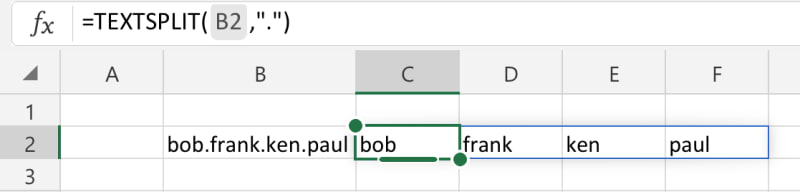Hello,
I am trying to perform a TEXTSPLIT in a dynamic table. I know that this isn't supported, but I am looking for a workaround. I need the data to be divided by the delimiter.
Example:
Input:
bob.frank.ken.paul
Column A: bob
Column B: frank
Column C: ken
Column D: paul
The string can be up to 15 sections (15 columns needed).
I have tried most of the common functions, but I either get everything after the N occurrences, but not the value between the delimiter.
I'd like to avoid macros as much as possible due to who will be using the form.
Thanks
Mike
I am trying to perform a TEXTSPLIT in a dynamic table. I know that this isn't supported, but I am looking for a workaround. I need the data to be divided by the delimiter.
Example:
Input:
bob.frank.ken.paul
Column A: bob
Column B: frank
Column C: ken
Column D: paul
The string can be up to 15 sections (15 columns needed).
I have tried most of the common functions, but I either get everything after the N occurrences, but not the value between the delimiter.
I'd like to avoid macros as much as possible due to who will be using the form.
Thanks
Mike


![[glasses] [glasses] [glasses]](/data/assets/smilies/glasses.gif) Just traded in my OLD subtlety...
Just traded in my OLD subtlety...![[tongue] [tongue] [tongue]](/data/assets/smilies/tongue.gif)