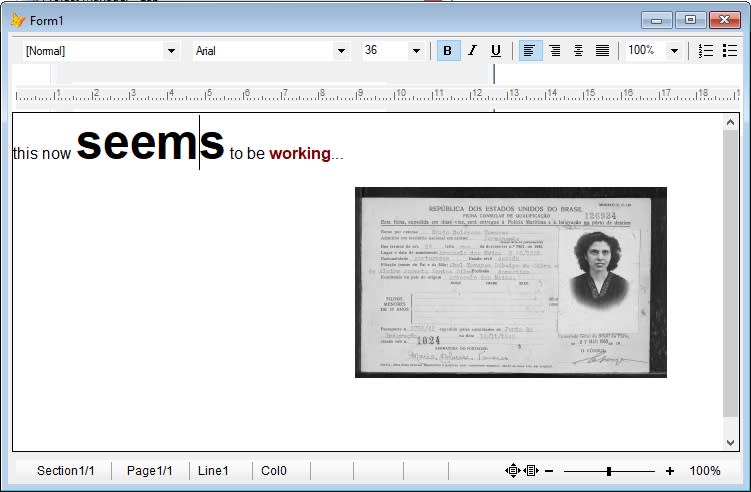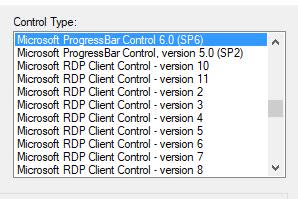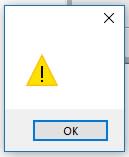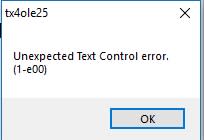Dear All
I've been working with VFP & TextControl (from since the 20th century, from a-I-can't-recall-exactly-which early version up to TextControl 14, and, on the VFP's side, from VFP6 to VFP9.
Recently, an opportunity to upgrade the component to the most recent version, X15, came into consideration, and I decided to test and see if it integrates well. As distributed, the trial version is incompatible with VFP, because of a trial mechanism embedded in the component deployment, but the good people of TextControl offered me a 30-day unlimited package for me to try, and with that, the licensed class was, at least, recognized.
Two problems, now:
a) although registered, the OCX for the X15 version does not appear in the ActiveX list of controls that can be dropped in a form. I can drop a TextControl 14, but the X15 is not in sight.
b) I can add the X15 control at runtime, but an "Unexpected Text Control error 1-e00" pops up at the signaled line. The control is inserted, nevertheless, and it's usable (it responds to the properties changes, for instance, and the content can be edited).
Does anyone have experience with VFP & recent versions of TextControl integration that could share, and explain what am I doing wrong, or not doing yet, to make things work? Or, eventually, have any advice on something for me to try.
Thanks in advance
António
EDIT: the thread subject and this first post was corrected to refer to the actual name of the current TextControl version, X15 (even if the ProgID uses a different sequence, and indicates 25).
I've been working with VFP & TextControl (from since the 20th century, from a-I-can't-recall-exactly-which early version up to TextControl 14, and, on the VFP's side, from VFP6 to VFP9.
Recently, an opportunity to upgrade the component to the most recent version, X15, came into consideration, and I decided to test and see if it integrates well. As distributed, the trial version is incompatible with VFP, because of a trial mechanism embedded in the component deployment, but the good people of TextControl offered me a 30-day unlimited package for me to try, and with that, the licensed class was, at least, recognized.
Two problems, now:
a) although registered, the OCX for the X15 version does not appear in the ActiveX list of controls that can be dropped in a form. I can drop a TextControl 14, but the X15 is not in sight.
b) I can add the X15 control at runtime, but an "Unexpected Text Control error 1-e00" pops up at the signaled line. The control is inserted, nevertheless, and it's usable (it responds to the properties changes, for instance, and the content can be edited).
Code:
LOCAL Test AS TxcForm
m.Test = CREATEOBJECT("TxcForm")
m.Test.Show(1)
m.Test = .NULL.
DEFINE CLASS TxcForm AS Form
WindowType = 1
PROCEDURE GotFocus
[highlight #FCE94F]This.AddObject("TXC", "OleControl", "TIS.TX.TextControl.25")[/highlight]
WITH This.TXC
.Width = This.Width
.Height = This.Height
.EditMode = 0
.ViewMode = 2
.Visible = .T.
* just to report the inserted OLE control
MESSAGEBOX(This.TXC.OLEClass)
ENDWITH
ENDPROC
PROCEDURE Resize
WITH This.TXC
.Width = This.Width
.Height = This.Height
ENDWITH
ENDPROC
ENDDEFINEDoes anyone have experience with VFP & recent versions of TextControl integration that could share, and explain what am I doing wrong, or not doing yet, to make things work? Or, eventually, have any advice on something for me to try.
Thanks in advance
António
EDIT: the thread subject and this first post was corrected to refer to the actual name of the current TextControl version, X15 (even if the ProgID uses a different sequence, and indicates 25).