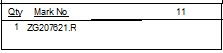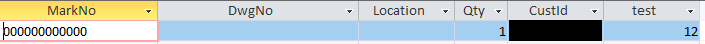breezett93
Technical User
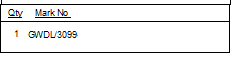

The first image is the report. The second image is the report's design view. In the design view, I have ensured that the text box is wide enough to fully display what is entered. Any idea why the text is cutting off?
Thanks.