when creating a new customer record when saving data from form2, form1 is not updated.
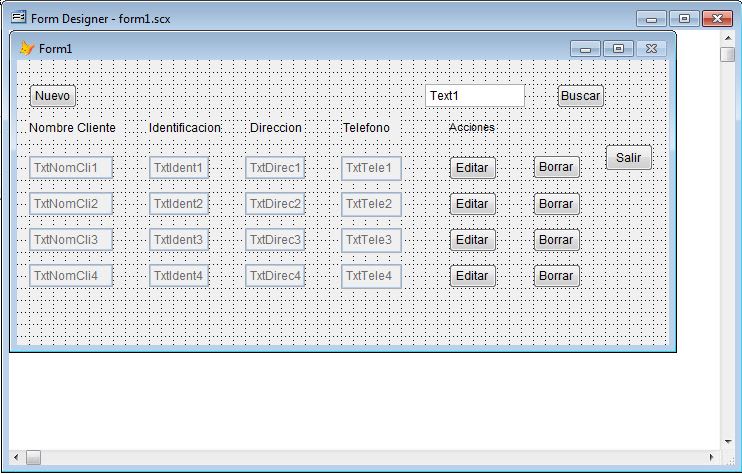
this code is in the init of form1
USE clientes IN 0 alias customers1
use clientes IN 0 again alias customers2
use clientes IN 0 again alias customers3
use clientes IN 0 again alias customers4
USE clientes IN 0 again
SELECT customers1
SET RELATION TO ;
RECNO()+1 INTO customers2, ;
RECNO()+2 INTO customers3, ;
RECNO()+3 INTO customers4 IN customers1
thisform.TxtNomCli1.ControlSource="customers1.nombre"
thisform.TxtIdent1.ControlSource="customers1.identifica"
thisform.TxtDirec1.ControlSource="customers1.direccion"
thisform.TxtTele1.ControlSource="customers1.telefono"
thisform.TxtNomCli2.ControlSource="customers2.nombre"
thisform.TxtIdent2.ControlSource="customers2.identifica"
thisform.TxtDirec2.ControlSource="customers2.direccion"
thisform.TxtTele2.ControlSource="customers2.telefono"
thisform.TxtNomCli3.ControlSource="customers3.nombre"
thisform.TxtIdent3.ControlSource="customers3.identifica"
thisform.TxtDirec3.ControlSource="customers3.direccion"
thisform.TxtTele3.ControlSource="customers3.telefono"
thisform.TxtNomCli4.ControlSource="customers4.nombre"
thisform.TxtIdent4.ControlSource="customers4.identifica"
thisform.TxtDirec4.ControlSource="customers4.direccion"
thisform.TxtTele4.ControlSource="customers4.telefono"
thisform.Refresh
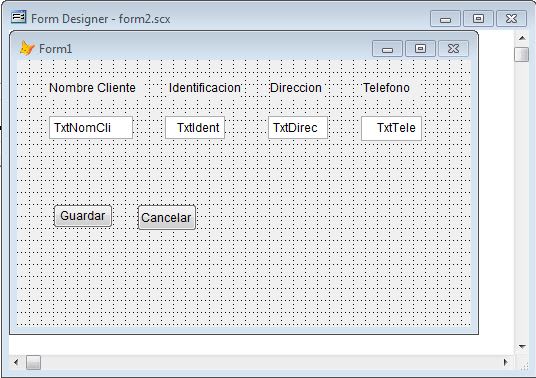
the new button opens form2, this is the code of the save button
Append Blank
Replace nombre With ThisForm.TxtNomCli.Value, identifica With ThisForm.TxtIdent.Value, direccion With ThisForm.TxtDirec.Value, telefono With ThisForm.TxtTele.Value
thisform.release
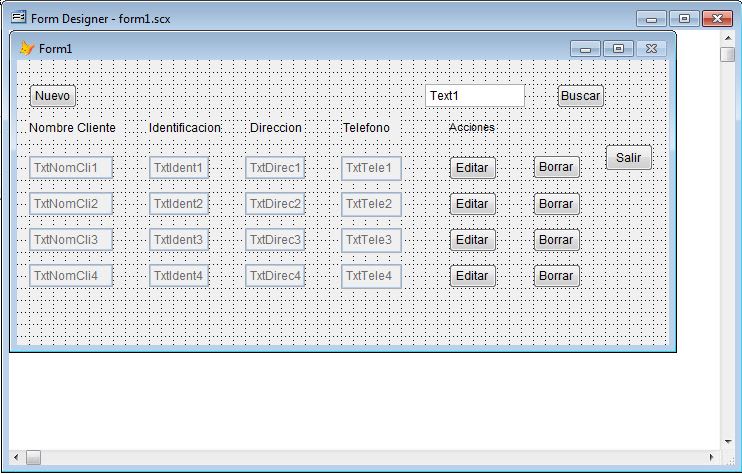
this code is in the init of form1
USE clientes IN 0 alias customers1
use clientes IN 0 again alias customers2
use clientes IN 0 again alias customers3
use clientes IN 0 again alias customers4
USE clientes IN 0 again
SELECT customers1
SET RELATION TO ;
RECNO()+1 INTO customers2, ;
RECNO()+2 INTO customers3, ;
RECNO()+3 INTO customers4 IN customers1
thisform.TxtNomCli1.ControlSource="customers1.nombre"
thisform.TxtIdent1.ControlSource="customers1.identifica"
thisform.TxtDirec1.ControlSource="customers1.direccion"
thisform.TxtTele1.ControlSource="customers1.telefono"
thisform.TxtNomCli2.ControlSource="customers2.nombre"
thisform.TxtIdent2.ControlSource="customers2.identifica"
thisform.TxtDirec2.ControlSource="customers2.direccion"
thisform.TxtTele2.ControlSource="customers2.telefono"
thisform.TxtNomCli3.ControlSource="customers3.nombre"
thisform.TxtIdent3.ControlSource="customers3.identifica"
thisform.TxtDirec3.ControlSource="customers3.direccion"
thisform.TxtTele3.ControlSource="customers3.telefono"
thisform.TxtNomCli4.ControlSource="customers4.nombre"
thisform.TxtIdent4.ControlSource="customers4.identifica"
thisform.TxtDirec4.ControlSource="customers4.direccion"
thisform.TxtTele4.ControlSource="customers4.telefono"
thisform.Refresh
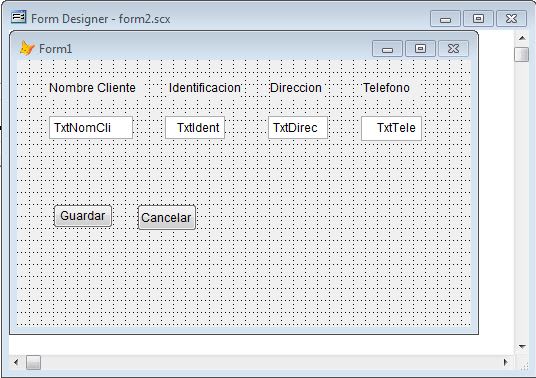
the new button opens form2, this is the code of the save button
Append Blank
Replace nombre With ThisForm.TxtNomCli.Value, identifica With ThisForm.TxtIdent.Value, direccion With ThisForm.TxtDirec.Value, telefono With ThisForm.TxtTele.Value
thisform.release
