Navigation
Install the app
How to install the app on iOS
Follow along with the video below to see how to install our site as a web app on your home screen.
Note: This feature may not be available in some browsers.
More options
-
Congratulations Chriss Miller on being selected by the Tek-Tips community for having the most helpful posts in the forums last week. Way to Go!
You are using an out of date browser. It may not display this or other websites correctly.
You should upgrade or use an alternative browser.
You should upgrade or use an alternative browser.
Task Pane Options
- Thread starter mstrcmtr
- Start date
- Status
- Not open for further replies.
Olaf Doschke
Programmer
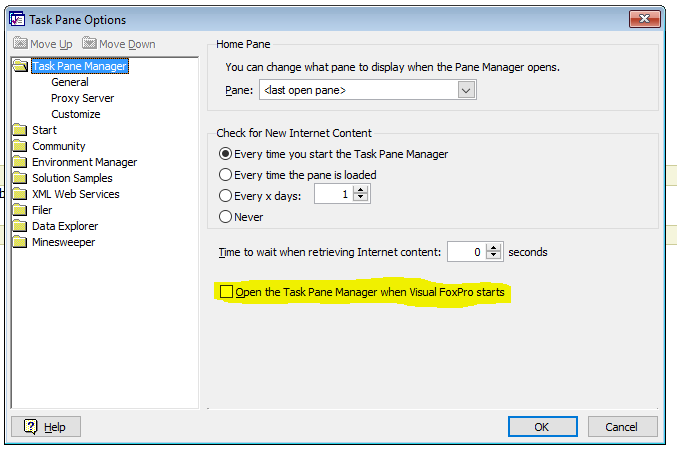
By the way the only reason the task pane shows no html is missing MSXML4 (it also displays the missing OLE component), when you install on systems not having that installed, and the only reason VFP starts slow by default is the taskpane community page trying to retrieve current news from gotdotnet.com, a site not existing anymore since quite some years already.
You can simple remove gotdotnet.com reference from panecontent.dbf:
Code:
*-- Open the TaskPane content table
USE ADDBS(justpath(_foxtask))+'TaskPane\PaneContent'
*-- Move problematic web links to OptionPage memo
REPLACE OptionPage WITH Data FOR DatSrc = 'U' AND 'gotdotnet.com' $ LOWER(Data)
REPLACE Data WITH '' FOR DatSrc = 'U' AND 'gotdotnet.com' $ LOWER(Data)
USECourtesy of Pavel Celba, see After doing so, VFP also starts fast with taskpane on, it's not all the fault of the taskpane, it's the fault of gotdotnet.com not existing, and taskpane waiting with timeout instead of asynchronically continuing.
And by the way: if you didn't yet fix that, you can see VFP already is ready for you, if you go into the Program menu and see VFP code is running, that's the task pane code waiting for gotdotnet, you can cancel, too. But it's of course tedious to do that for every start.
Bye, Olaf.
- Status
- Not open for further replies.
Similar threads
- Locked
- Question
- Replies
- 7
- Views
- 447
- Locked
- Question
- Replies
- 16
- Views
- 477
- Locked
- Question
- Replies
- 4
- Views
- 178
- Locked
- Question
- Replies
- 9
- Views
- 780
- Locked
- Question
- Replies
- 5
- Views
- 321
Part and Inventory Search
Sponsor
-
This site uses cookies to help personalise content, tailor your experience and to keep you logged in if you register.
By continuing to use this site, you are consenting to our use of cookies.
