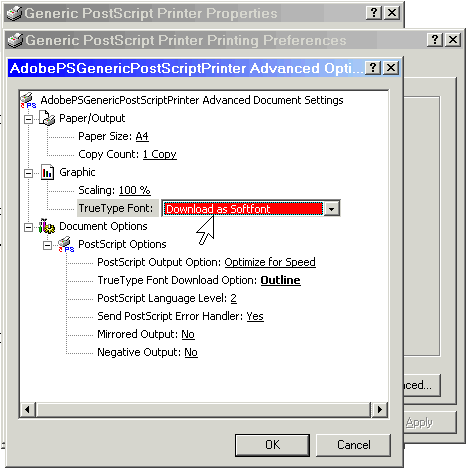Navigation
Install the app
How to install the app on iOS
Follow along with the video below to see how to install our site as a web app on your home screen.
Note: This feature may not be available in some browsers.
More options
-
Congratulations John Tel on being selected by the Tek-Tips community for having the most helpful posts in the forums last week. Way to Go!
You are using an out of date browser. It may not display this or other websites correctly.
You should upgrade or use an alternative browser.
You should upgrade or use an alternative browser.
Take a screenshot with the cursor?
- Thread starter djjd47130
- Start date
- Status
- Not open for further replies.
Nope...
Cursors are HARDCODED and what is displayed on the screen, e.g. Desktop, is layed down on the VRAM, through IRQ's the cursors are then positioned into the display...
to circumvent that, you do have to use a third party software, such as SnagIt or IrfanView, which can incorporate the cursor as it is into said screenshot... or you create the screenshot, and then with the help of a paint program, insert a cursor to the position you wish it to...
sample mouse-pointer:

link:
Ben
"If it works don't fix it! If it doesn't use a sledgehammer..."
How to ask a question, when posting them to a professional forum.
Only ask questions with yes/no answers if you want "yes" or "no"
Cursors are HARDCODED and what is displayed on the screen, e.g. Desktop, is layed down on the VRAM, through IRQ's the cursors are then positioned into the display...
to circumvent that, you do have to use a third party software, such as SnagIt or IrfanView, which can incorporate the cursor as it is into said screenshot... or you create the screenshot, and then with the help of a paint program, insert a cursor to the position you wish it to...
sample mouse-pointer:

link:
Ben
"If it works don't fix it! If it doesn't use a sledgehammer..."
How to ask a question, when posting them to a professional forum.
Only ask questions with yes/no answers if you want "yes" or "no"
- Thread starter
- #5
Thanks, I guess that makes my answer just No. I was hoping there was some special trick or key combo to do this without needing any other software (or a digital camera) such as how you can do Alt + Print Screen to capture just the focused form.
JD Solutions
JD Solutions
Use a proper screenshot tool, like ScreenShotCaptor, that does that with ease (it's not enabled by default, but it's just 2 clicks away)
hairlessupportmonkey
IS-IT--Management
Screen hunter will grab your mouse pointer. I just tested it. It even has the option to "Add mouse pointer"
Screen hunter is free too.
ACSS - SME
General Geek


Screen hunter is free too.
ACSS - SME
General Geek


hairlessupportmonkey
IS-IT--Management
^^ I mean, you can enable and disable the mouse pointer - its on by default
ACSS - SME
General Geek


ACSS - SME
General Geek


Nelviticus
Programmer
I use an app called Bug Shooting. The current version isn't free but if you can find version 1.9.2, that was free and works fine.
Nelviticus
Nelviticus
strongm,
probably I should have worded it differently... meaning that it is handled by a different set of code outside of the normal GUI, which then gets over-layed and Windows own screenshot utility just does not bother to integrate it...
Ben
"If it works don't fix it! If it doesn't use a sledgehammer..."
How to ask a question, when posting them to a professional forum.
Only ask questions with yes/no answers if you want "yes" or "no"
probably I should have worded it differently... meaning that it is handled by a different set of code outside of the normal GUI, which then gets over-layed and Windows own screenshot utility just does not bother to integrate it...
Ben
"If it works don't fix it! If it doesn't use a sledgehammer..."
How to ask a question, when posting them to a professional forum.
Only ask questions with yes/no answers if you want "yes" or "no"
- Status
- Not open for further replies.
Similar threads
- Replies
- 5
- Views
- 2K
- Locked
- Question
- Replies
- 1
- Views
- 2K
- Replies
- 2
- Views
- 417
- Replies
- 1
- Views
- 939
Part and Inventory Search
Sponsor
-
This site uses cookies to help personalise content, tailor your experience and to keep you logged in if you register.
By continuing to use this site, you are consenting to our use of cookies.