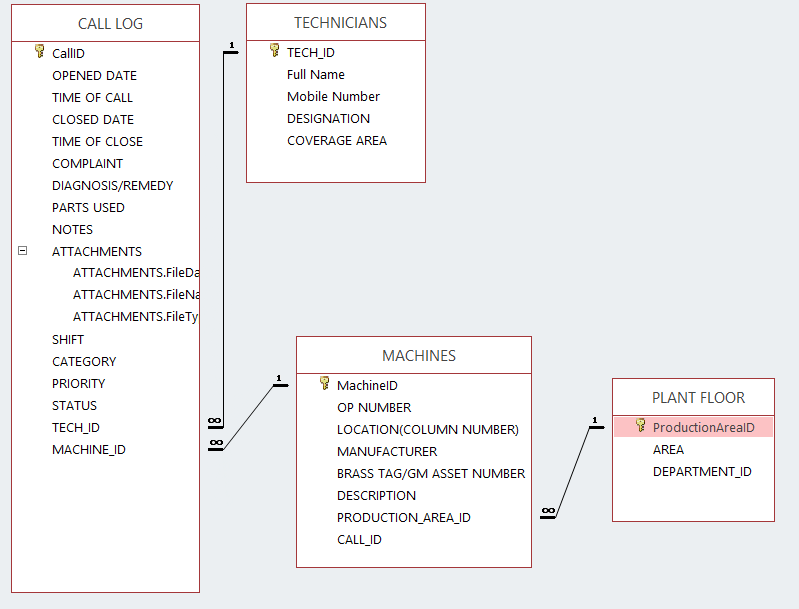Kirk Thomas
Technical User
Hello,
I am pretty new to access 2016, and I am trying to set up a database for maintenance workers to track the trouble calls they answer on machines in our department. I have set up the tables with what I believe is the relevant information, and done some relationships between them. I was hoping that some of you geniuses could look at the relationship map I made and tell me if you believe it is correct.
I thank you for your time and patience.

I am pretty new to access 2016, and I am trying to set up a database for maintenance workers to track the trouble calls they answer on machines in our department. I have set up the tables with what I believe is the relevant information, and done some relationships between them. I was hoping that some of you geniuses could look at the relationship map I made and tell me if you believe it is correct.
I thank you for your time and patience.