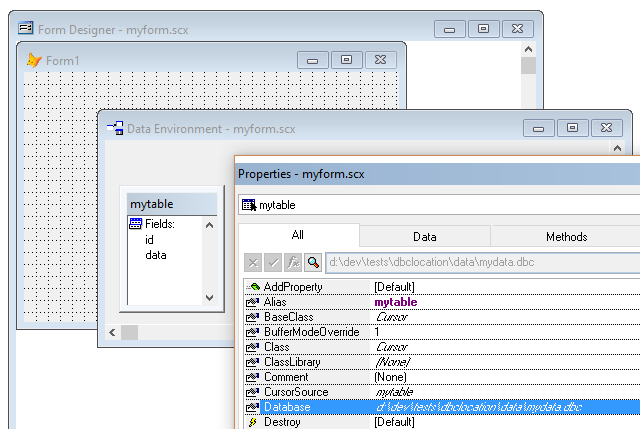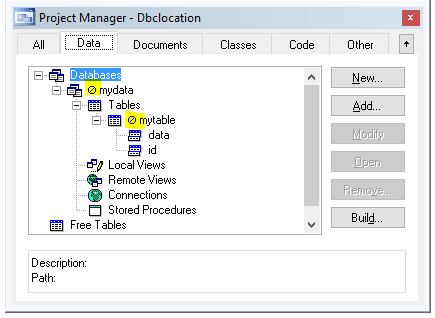after getting my stand-alone VFP 9 program running as desired, I now want to make it accessible to several users. All the tables in the .dbc reference paths on my developer machine (ie c: drive paths). The 'server' will be seen as the X: drive by the various workstations (on which the .exe will be installed, on each workstation). So not surprisingly, when I start the program on the workstation, it does locate the .dbc on the X: drive, but I get a "cannot resolve backlink" error - I'm sure this is related to the fact that the program is anticipating table locations using the developer c: drive paths that the .dbc specifies. So how do I overcome the X: drive / C: drive confusion? I can't see having to re-create the .dbc using X: drive paths on each workstation (and VFP isn't installed on them anyway).
As an aside: if I instead start the application from a workstation using the .exe on the X: drive (something I don't want to do), it gives me an error regarding not being able to find a .dbf file on the c: drive (which is the path specified in the .dbc of course). So this method does not work either.
As an aside: if I instead start the application from a workstation using the .exe on the X: drive (something I don't want to do), it gives me an error regarding not being able to find a .dbf file on the c: drive (which is the path specified in the .dbc of course). So this method does not work either.