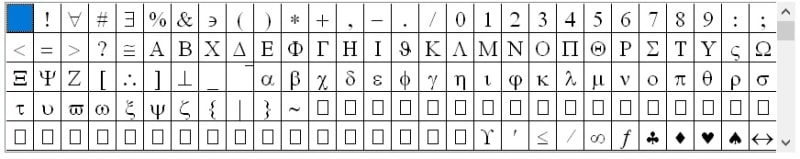Koen Piller
Programmer
Hi,
Using OS(10) with VFP9SP2.
The font Symbol is not showing in my VFP application, it is present in my C:\Windows\Fonts and working in all Office applications like MSWord a.s.o.
It seems this font is a Greek font, have therefore in my control panel, under fontsettings ticked the checkbox "hide fonts based on language settings" without effect on Symbol.ttf
Have now also installed it in my application folder for which I would like to use this font, no effect. Have than tried to install it with
However also this did not give the desired result.
How could I make use of this Font?
Regards,
Koen
Using OS(10) with VFP9SP2.
The font Symbol is not showing in my VFP application, it is present in my C:\Windows\Fonts and working in all Office applications like MSWord a.s.o.
It seems this font is a Greek font, have therefore in my control panel, under fontsettings ticked the checkbox "hide fonts based on language settings" without effect on Symbol.ttf
Have now also installed it in my application folder for which I would like to use this font, no effect. Have than tried to install it with
Code:
Declare Long AddFontResource In Gdi32 String lpFileName
*!*At startup load fonts
Local cFileName, cHomeDir
lcMyAppHome = FULLPATh(tcAppHome)
lcHomeDir = Addbs(lcApphome)
lcFileName = Sys(2000, m.lcHomeDir + '*.TTF') && If Fonts are in <tcAppName> directory
Do While !Empty(lcFileName)
AddFontResource(m.lcHomeDir + m.lcFileName)
cFileName = Sys(2000, '', 1)
EnddoHow could I make use of this Font?
Regards,
Koen