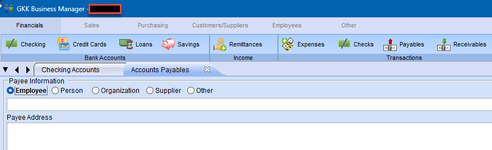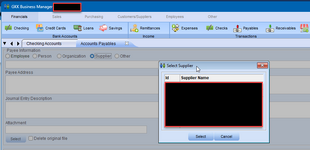AndrewMozley
Programmer
This application has a ribbon menu which allows the user to have several forms visible at the same time.
For example, a user could be entering a sales invoice for a product, but he may wish to find out what this customer – or another customer – paid last time; or what deliveries of the product are expected.
In the present case the user is entering a Sales Invoice (form Salinvoice.scx), but he has another form open which uses the customer table (XCUST.dbf), and that other form may have a particular customer record locked, because he is altering various value for that customer on the screen.
On the Sales invoice form, the customer has entered all the details – products & prices &c, maybe some comments. He is ready to post the invoice to the Sales Ledger, and Clicks on a Post button.
The Salinvoice form needs to add records to several tables in the Sales and Nominal ledgers, but it also needs to update a couple of fields in the XCUST table.
For that purpose it needs to RLOCK that particular record. When that fails, the application displays a MessageBox, inviting the user (if it is him!) to unlock that record or to abandon the transaction.
If he decides to unlock the record, I would like the user to be able to click on the Customer Maintenance form (which is on the screen) and Save or Abandon the Edit which he was doing.
Unfortunately it seems not to be possible to switch from Salinvoice.frx while its MessageBox is displayed. Would be grateful for guidance on the best way to set about this.
Thank you. Andrew Mozley
For example, a user could be entering a sales invoice for a product, but he may wish to find out what this customer – or another customer – paid last time; or what deliveries of the product are expected.
In the present case the user is entering a Sales Invoice (form Salinvoice.scx), but he has another form open which uses the customer table (XCUST.dbf), and that other form may have a particular customer record locked, because he is altering various value for that customer on the screen.
On the Sales invoice form, the customer has entered all the details – products & prices &c, maybe some comments. He is ready to post the invoice to the Sales Ledger, and Clicks on a Post button.
The Salinvoice form needs to add records to several tables in the Sales and Nominal ledgers, but it also needs to update a couple of fields in the XCUST table.
For that purpose it needs to RLOCK that particular record. When that fails, the application displays a MessageBox, inviting the user (if it is him!) to unlock that record or to abandon the transaction.
If he decides to unlock the record, I would like the user to be able to click on the Customer Maintenance form (which is on the screen) and Save or Abandon the Edit which he was doing.
Unfortunately it seems not to be possible to switch from Salinvoice.frx while its MessageBox is displayed. Would be grateful for guidance on the best way to set about this.
Thank you. Andrew Mozley