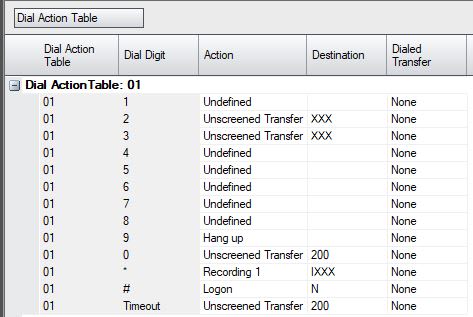bigdave1980
Systems Engineer
Hello,
I'm working on an SV9100 with SIP trunks. I'm trying to get it set up so people outside can call in on a particular DDI and hit the voicemail system (VM pilot is 5999), and get prompted to enter their mailbox number, then their passcode to listen to their voicemails.
I have a DDI pointed at 5999. When I call the DDI, I get the "Thankyou for calling. If you are calling from a touch tone phone..." message.
When I hear this message I press #, which is already set in the Dial Action Table as Logon, with N as the Destination.
It says "Please enter the mailbox number or to exit press the # key".
I enter the mailbox number (in this case it's 299, which is a group mailbox associated with a department group with pilot 299 containing no member extensions) and it immediately says "Please enter the mailbox number" again. If I enter mailbox number 299 again, it asks for the mailbox number yet again and so on.
I have encountered this problem somewhere in the past and I don't think there was ever any resolution to it. I have a feeling it's because the mailbox does not have a passcode set on it.
Can I remotely configure a passcode on a group mailbox? I can't find a way to do that.
Is there something that I've overlooked, or a way that I can get this working please?
Thanks!
I'm working on an SV9100 with SIP trunks. I'm trying to get it set up so people outside can call in on a particular DDI and hit the voicemail system (VM pilot is 5999), and get prompted to enter their mailbox number, then their passcode to listen to their voicemails.
I have a DDI pointed at 5999. When I call the DDI, I get the "Thankyou for calling. If you are calling from a touch tone phone..." message.
When I hear this message I press #, which is already set in the Dial Action Table as Logon, with N as the Destination.
It says "Please enter the mailbox number or to exit press the # key".
I enter the mailbox number (in this case it's 299, which is a group mailbox associated with a department group with pilot 299 containing no member extensions) and it immediately says "Please enter the mailbox number" again. If I enter mailbox number 299 again, it asks for the mailbox number yet again and so on.
I have encountered this problem somewhere in the past and I don't think there was ever any resolution to it. I have a feeling it's because the mailbox does not have a passcode set on it.
Can I remotely configure a passcode on a group mailbox? I can't find a way to do that.
Is there something that I've overlooked, or a way that I can get this working please?
Thanks!