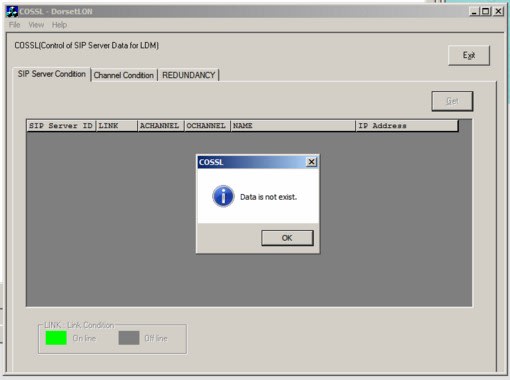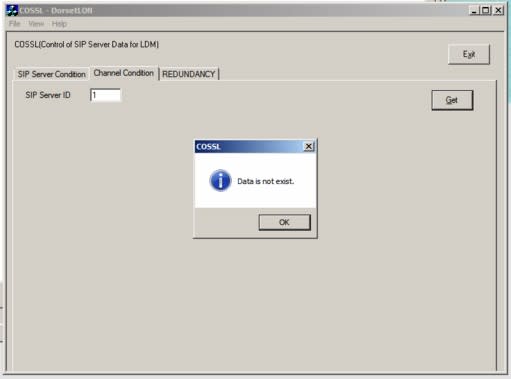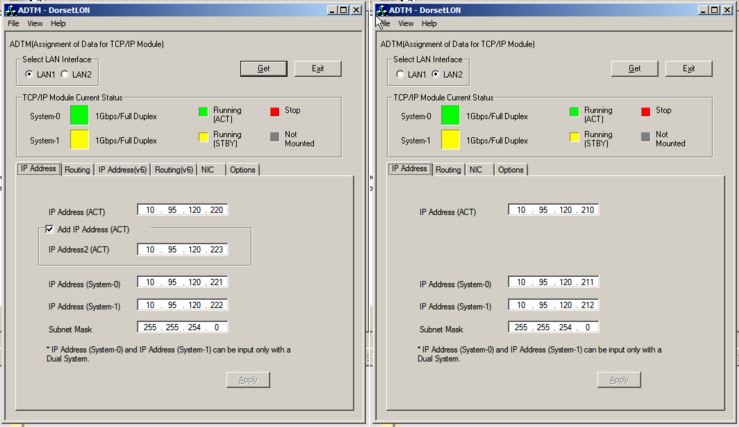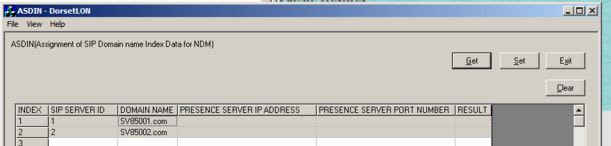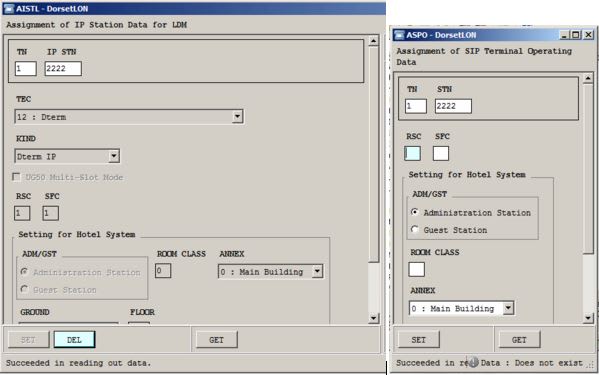bigdave1980
Systems Engineer
Hello everybody,
I've been tasked with resolving an issue for a customer with an NEC SV8500 system. I usually work on SV8100 and SV9100 systems so the SV8500 is quite alien to me in terms of the programming tools etc.
They're a hotel and they have a server on site which runs FCS Phoenix. This software receives a request for a hotel guest wakeup call from their front-of-house system and, at the pre-defined time, it places a SIP call to the SV8500 which rings through to the relevant guest bedroom to wake the guest.
This worked perfectly fine until a few months ago when it suddenly stopped. FCS carried out some investigations for me and have provided me with the following excerpt from the Phoenix logs, this one's for a failed wakeup call to extension 1655:
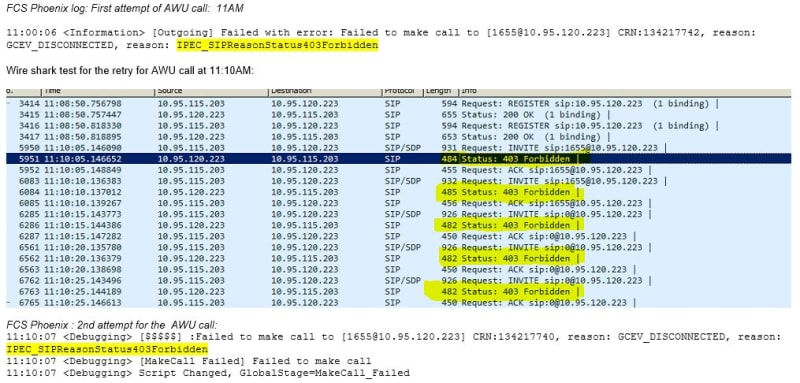
I can see that the FCS Phoenix machine (10.95.115.203) sends an invite to the SV8500 (10.95.120.223), and the SV8500 responds with an IPEC_SIPReasonStatus403Forbidden error message. I have looked this up and I believe it means:
"IPEC_SIPReasonStatus403Forbidden (0x151b, 5403 decimal)
SIP Request Failure Response 403 - Forbidden - The server understood the request, but is
refusing to fulfil it. Authorization will not help, and the request should not be repeated."
I've not been able to find much online which relates to this error message in connection with an SV8500. I did have a search around the forums here too in case anybody else had seen it before but I couldn't really see anything.
I'm not sure why the SV8500 is rejecting the invite and unfortunately I only have very little experience with this system.
Is anybody able to help me out a little please?
Thanks,
Dave
I've been tasked with resolving an issue for a customer with an NEC SV8500 system. I usually work on SV8100 and SV9100 systems so the SV8500 is quite alien to me in terms of the programming tools etc.
They're a hotel and they have a server on site which runs FCS Phoenix. This software receives a request for a hotel guest wakeup call from their front-of-house system and, at the pre-defined time, it places a SIP call to the SV8500 which rings through to the relevant guest bedroom to wake the guest.
This worked perfectly fine until a few months ago when it suddenly stopped. FCS carried out some investigations for me and have provided me with the following excerpt from the Phoenix logs, this one's for a failed wakeup call to extension 1655:
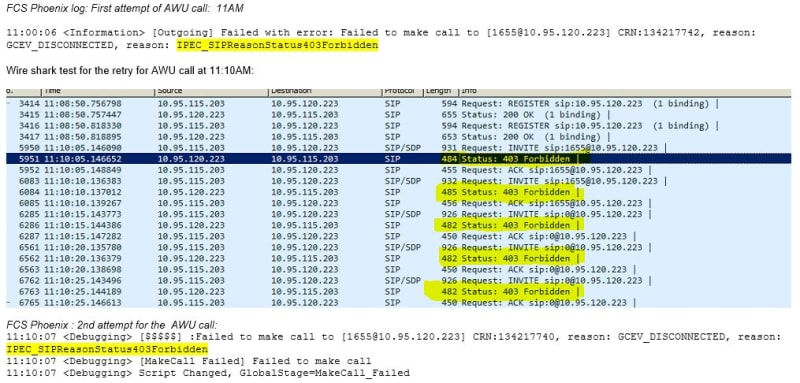
I can see that the FCS Phoenix machine (10.95.115.203) sends an invite to the SV8500 (10.95.120.223), and the SV8500 responds with an IPEC_SIPReasonStatus403Forbidden error message. I have looked this up and I believe it means:
"IPEC_SIPReasonStatus403Forbidden (0x151b, 5403 decimal)
SIP Request Failure Response 403 - Forbidden - The server understood the request, but is
refusing to fulfil it. Authorization will not help, and the request should not be repeated."
I've not been able to find much online which relates to this error message in connection with an SV8500. I did have a search around the forums here too in case anybody else had seen it before but I couldn't really see anything.
I'm not sure why the SV8500 is rejecting the invite and unfortunately I only have very little experience with this system.
Is anybody able to help me out a little please?
Thanks,
Dave