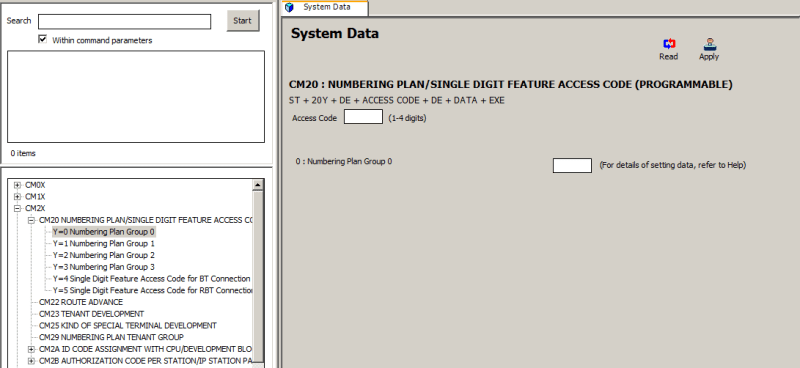Hi, We're having a persistent problem with the message indicator light not going out on one of our NEC DT700 phones. The system is SV8300 PCPro - UNIVERGE UM8000. I have removed the profile for the ext in the UM8000 admin portal to disable voicemail, but the red light indicator remains. Also did a factory reset on the phone; reprogrammed the ext, and the light remains on. Any suggestion(s) on getting the light to go out, would be much appreciated. Thank you!
Tek-Tips is the largest IT community on the Internet today!
Members share and learn making Tek-Tips Forums the best source of peer-reviewed technical information on the Internet!
-
Congratulations derfloh on being selected by the Tek-Tips community for having the most helpful posts in the forums last week. Way to Go!
SV8300 PCPro - UNIVERGE UM8000 - NEC Series DT700: WMI light will not go off
- Thread starter STJVIT
- Start date