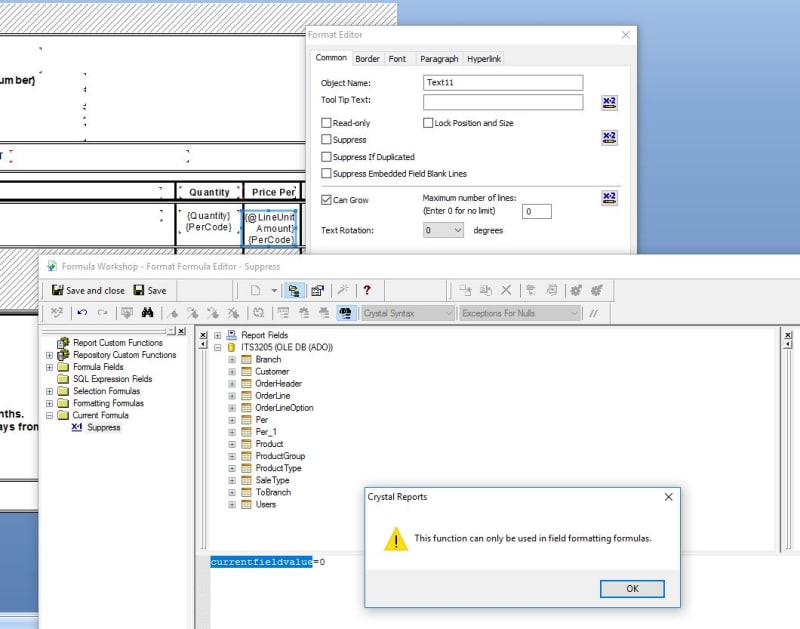I have a formula field that sometimes gives 0.00 values. I am trying to supress this when it is at 0.00 or just replace it with nothing.
I have the formula as below
IF {@LineUnitAmount} = 0 Then " "
Else
{@LineUnitAmount}
But it says a string is required here. Nay ideas please.
Thanks
I have the formula as below
IF {@LineUnitAmount} = 0 Then " "
Else
{@LineUnitAmount}
But it says a string is required here. Nay ideas please.
Thanks