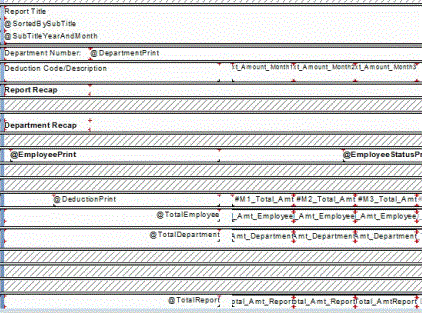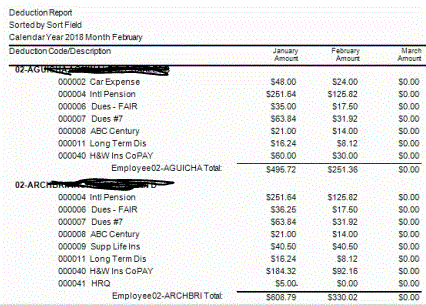supportsvc
Technical User
Hello,
There's a report that shows monthly for the current quarter.
So it's currently Quarter 1 with Jan, Feb, Mar showing (next quarter it'll show Apr, May, Jun, etc ...)
Anyway, I have the following code in the conditional format on Suppress so that it'll ONLY show the data in the current month
However it is still showing data for each month columns.
There's a report that shows monthly for the current quarter.
So it's currently Quarter 1 with Jan, Feb, Mar showing (next quarter it'll show Apr, May, Jun, etc ...)
Anyway, I have the following code in the conditional format on Suppress so that it'll ONLY show the data in the current month
Code:
ToNumber({PR_DeductionReportWrk.CalendarMonth}) <> Month(CurrentDate)