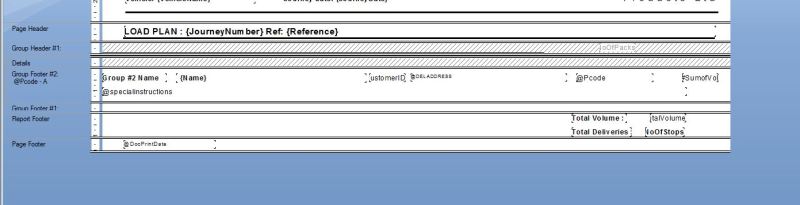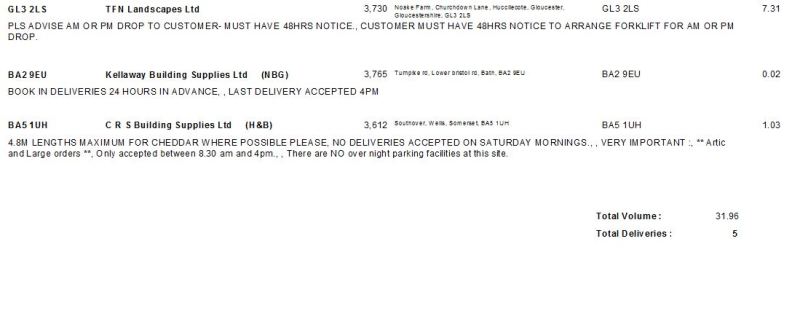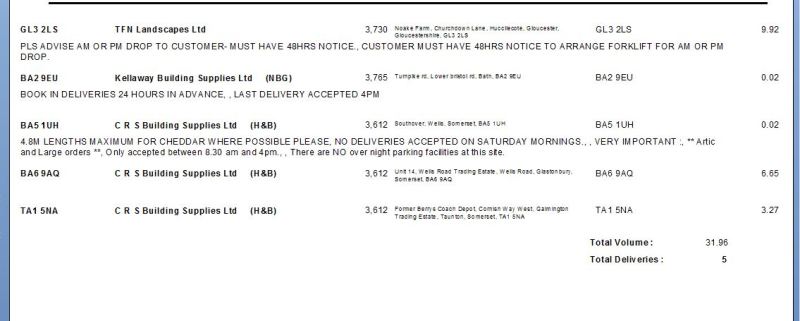Hi
I have a report that lists Journeys. It is grouped Journey line drop number.
However some drops are going to the same Post Code so to take out duplicates I have used this supress statement.
IF ({@Pcode}) = previous ({@Pcode}) then True Else fALSE
This does take out duplicates, however I also have a formula which as this code
Sum ({OrderHeader.TotalVolume}) which displya each row with a volume. Using the supress statement takes out some of the totl volume figures, so the gran total at the bottom of the report seems incorrect, but is correct.
So how can I use the suppress but still do a sub total by @pcode so all the figures look correct.
I have tried all sorts of summary totals and different groupings but cant solve it.
Please help.
I have a report that lists Journeys. It is grouped Journey line drop number.
However some drops are going to the same Post Code so to take out duplicates I have used this supress statement.
IF ({@Pcode}) = previous ({@Pcode}) then True Else fALSE
This does take out duplicates, however I also have a formula which as this code
Sum ({OrderHeader.TotalVolume}) which displya each row with a volume. Using the supress statement takes out some of the totl volume figures, so the gran total at the bottom of the report seems incorrect, but is correct.
So how can I use the suppress but still do a sub total by @pcode so all the figures look correct.
I have tried all sorts of summary totals and different groupings but cant solve it.
Please help.