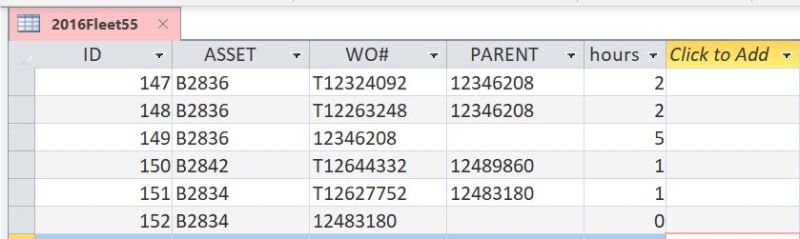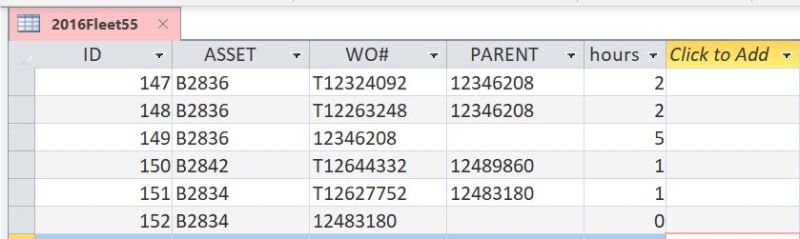Greetings - trying to modify an access table/create a query to compare multiple records against a parent, and sum the values of a field and list only one record - the parent record. The parent record, when one exists for a WO#, is listed in the "Parent" column, and the actual parent record can be found in the "WO#" column. In the example shown in the screen capture - Row's 147 and 148 list WO# 12346208 as the parent, which is row 149. The result I am trying to develop is a table that only shows the parent record (12346208) with the "hours" values from all three records (row's 147,148,149)summed and displayed as the "hours" value for the parent record (so should only show row 149, with the hours= 2+2+5=9).