I would like to make a form that contains four different lists of types of
items that are on a sales order and allow the user to match one of each of
the items up per type into one configuration.
So if an order contains a variety of PCs, software licenses, special software,
and other options, a list of each would appear on the form along with the quantity ordered
and the order line number.
The user would then be able to configure a quantity of systems of any combination of one
PC type, one license type, and any of the special software and options by selecting the quantity of each
and pressing a configure button which would create record(s) in a table containing the information chosen and
adjust remaining quantities on the form.
This is what I envision:
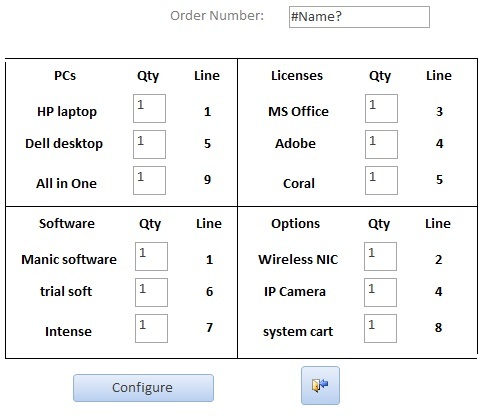
Suggestions Please
Thanks
items that are on a sales order and allow the user to match one of each of
the items up per type into one configuration.
So if an order contains a variety of PCs, software licenses, special software,
and other options, a list of each would appear on the form along with the quantity ordered
and the order line number.
The user would then be able to configure a quantity of systems of any combination of one
PC type, one license type, and any of the special software and options by selecting the quantity of each
and pressing a configure button which would create record(s) in a table containing the information chosen and
adjust remaining quantities on the form.
This is what I envision:
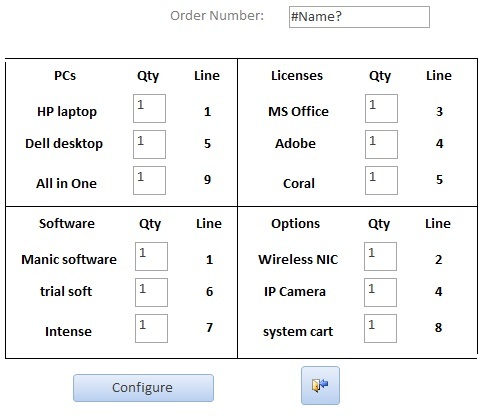
Suggestions Please
Thanks
