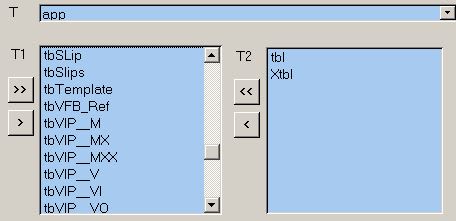Expecting the issue is my failure to clearly describe the question
MS Access has provided in many of its wizards the ability to selectively pick from a list on the left and add to a list on the right
Was looking to implement something like this for a project without reinventing the wheel ... wondering if there is a simple way this can be achieved; Form Template, Function, or Other?
Thanks in advance for any insight/suggestions you can provide
Looking to use something like this selection process to help users build/manage cross/association links between items in a list
Example: item 1 -> item 17 -> item 29 (Items 1, 17, and 29 are all associated but have no way to be programmatically linked hence the need for building an Item Link Manager)
all items may have different reference details so the expectation is a manual link manager should provide fewer errors with the linking process
link details would simplify the distribution of raw data
MS Access has provided in many of its wizards the ability to selectively pick from a list on the left and add to a list on the right
Was looking to implement something like this for a project without reinventing the wheel ... wondering if there is a simple way this can be achieved; Form Template, Function, or Other?
Thanks in advance for any insight/suggestions you can provide
Looking to use something like this selection process to help users build/manage cross/association links between items in a list
Example: item 1 -> item 17 -> item 29 (Items 1, 17, and 29 are all associated but have no way to be programmatically linked hence the need for building an Item Link Manager)
all items may have different reference details so the expectation is a manual link manager should provide fewer errors with the linking process
link details would simplify the distribution of raw data