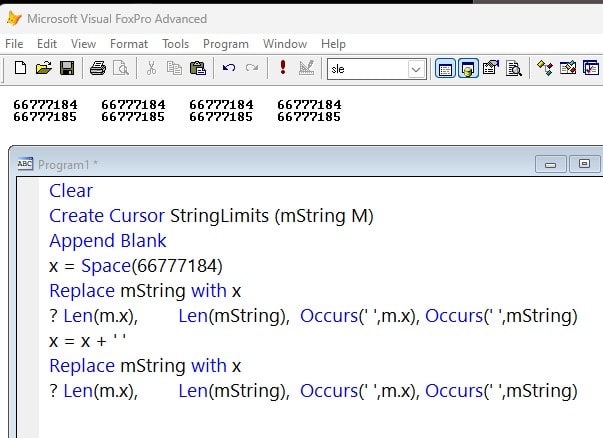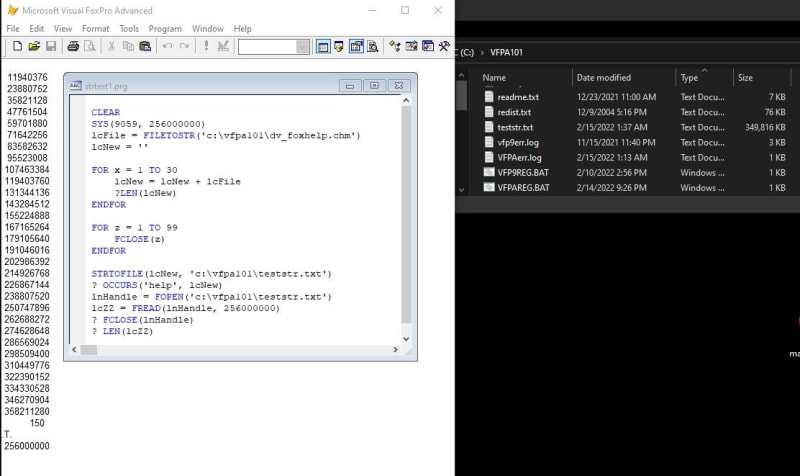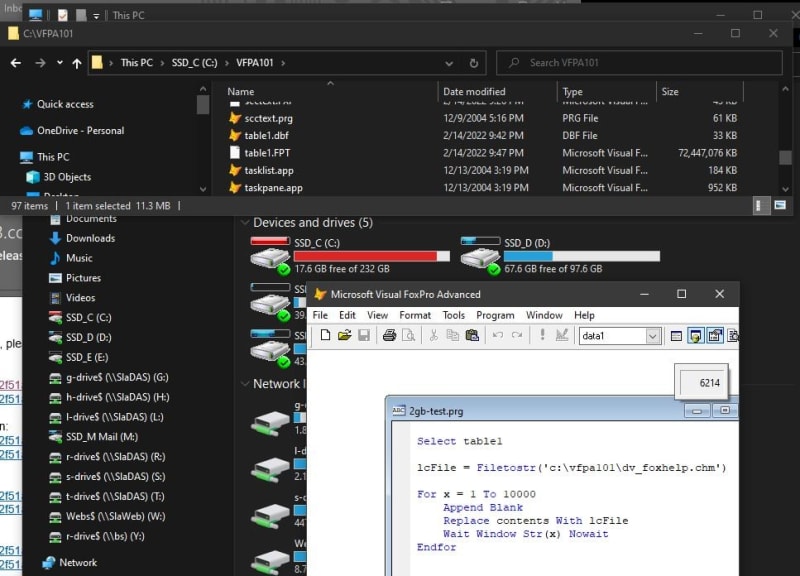I use an included table in many of my applications, in there I store binary files that may be
useful at runtime, documents, .dlls, executables, anything I need after the install.
I search the table, find the binary and use STRTOFILE(binaries.binary,m.Filename) to drop
them where required.
Today someone brought to my attention that some of the files were not being created - in this case
large PowerPoint .pptx files.
It turns out that STRTOFILE() was not able to read the binaries.binary field as it was too big
(16MB or so) so I had to store it in a memvar and then write it out
This seems to be good for up to the file limit we are all used to 2GB
Regards
Griff
Keep [Smile]ing
useful at runtime, documents, .dlls, executables, anything I need after the install.
I search the table, find the binary and use STRTOFILE(binaries.binary,m.Filename) to drop
them where required.
Today someone brought to my attention that some of the files were not being created - in this case
large PowerPoint .pptx files.
It turns out that STRTOFILE() was not able to read the binaries.binary field as it was too big
(16MB or so) so I had to store it in a memvar and then write it out
Code:
PRIVATE M.FILECONTENTS
M.FILECONTENTS = BINARIES.BINARY
STRTOFILE(M.FILECONTENTS,M.FILENAME)This seems to be good for up to the file limit we are all used to 2GB
Regards
Griff
Keep [Smile]ing
There are 10 kinds of people in the world, those who understand binary and those who don't.
I'm trying to cut down on the use of shrieks (exclamation marks), I'm told they are !good for you.
There is no place like G28 X0 Y0 Z0
I'm trying to cut down on the use of shrieks (exclamation marks), I'm told they are !good for you.
There is no place like G28 X0 Y0 Z0